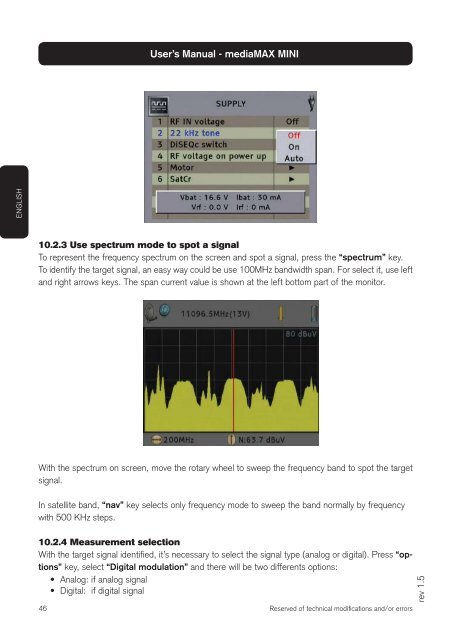Create successful ePaper yourself
Turn your PDF publications into a flip-book with our unique Google optimized e-Paper software.
ENGLISH<br />
46<br />
User’s Manual - <strong>mediaMAX</strong> <strong>MINI</strong><br />
10.2.3 Use spectrum mode to spot a signal<br />
To represent the frequency spectrum on the screen and spot a signal, press the “spectrum” key.<br />
To identify the target signal, an easy way could be use 100MHz bandwidth span. For select it, use left<br />
and right arrows keys. The span current value is shown at the left bottom part of the monitor.<br />
With the spectrum on screen, move the rotary wheel to sweep the frequency band to spot the target<br />
signal.<br />
In satellite band, “nav” key selects only frequency mode to sweep the band normally by frequency<br />
with 500 KHz steps.<br />
10.2.4 Measurement selection<br />
With the target signal identifi ed, it’s necessary to select the signal type (analog or digital). Press “options”<br />
key, select “Digital modulation” and there will be two differents options:<br />
•<br />
•<br />
Analog: if analog signal<br />
Digital: if digital signal<br />
Reserved of technical modifi cations and/or errors<br />
rev 1.5