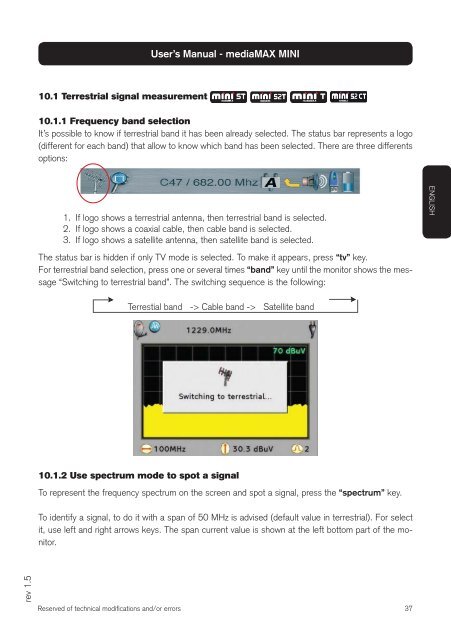Create successful ePaper yourself
Turn your PDF publications into a flip-book with our unique Google optimized e-Paper software.
ev 1.5<br />
10.1 Terrestrial signal measurement<br />
Reserved of technical modifi cations and/or errors<br />
User’s Manual - <strong>mediaMAX</strong> <strong>MINI</strong><br />
10.1.1 Frequency band selection<br />
It’s possible to know if terrestrial band it has been already selected. The status bar represents a logo<br />
(different for each band) that allow to know which band has been selected. There are three differents<br />
options:<br />
1.<br />
2.<br />
3.<br />
If logo shows a terrestrial antenna, then terrestrial band is selected.<br />
If logo shows a coaxial cable, then cable band is selected.<br />
If logo shows a satellite antenna, then satellite band is selected.<br />
The status bar is hidden if only TV mode is selected. To make it appears, press “tv” key.<br />
For terrestrial band selection, press one or several times “band” key until the monitor shows the message<br />
“Switching to terrestrial band”. The switching sequence is the following:<br />
Terrestial band -> Cable band -> Satellite band<br />
10.1.2 Use spectrum mode to spot a signal<br />
To represent the frequency spectrum on the screen and spot a signal, press the “spectrum” key.<br />
To identify a signal, to do it with a span of 50 MHz is advised (default value in terrestrial). For select<br />
it, use left and right arrows keys. The span current value is shown at the left bottom part of the monitor.<br />
37<br />
ENGLISH