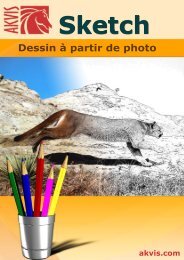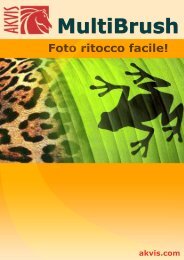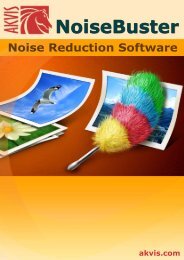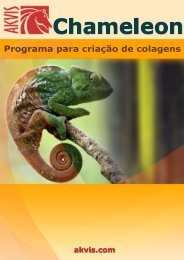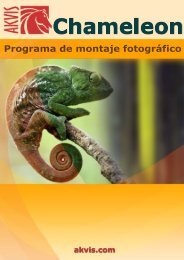Download PDF: AKVIS NatureArt
Download PDF: AKVIS NatureArt
Download PDF: AKVIS NatureArt
Create successful ePaper yourself
Turn your PDF publications into a flip-book with our unique Google optimized e-Paper software.
Note:<br />
¡ Enter your name (the program will be registered to this name).<br />
¡ Enter your serial number (your license key).<br />
¡ Choose the method of activation — either direct connection to the activation server or by mail.<br />
We recommend activating the program using direct connection, as it is the easiest way. At this<br />
step your computer must be connected to Internet.<br />
If you choose activation via email please put the lic-file into the folder <strong>AKVIS</strong> in Users' Shared<br />
(Public) Documents, and the program will be registered.<br />
¡ Press the button Activate.<br />
The registration is completed.<br />
You can start working with the photo editing software and building your unique photo collection.<br />
In case you have chosen activation by mail, you should put the file <strong>NatureArt</strong>.lic (that you will<br />
receive enclosed in the e-mail) into the folder <strong>AKVIS</strong> in Users' Shared (Public) Documents:<br />
¡ For Windows Vista, Windows 7:<br />
Users\Public\Documents\<strong>AKVIS</strong><br />
<strong>AKVIS</strong> <strong>NatureArt</strong><br />
10 / 90