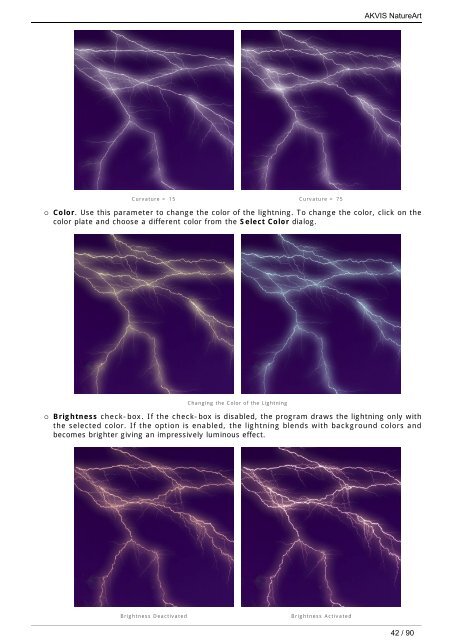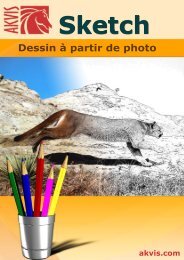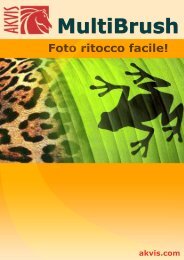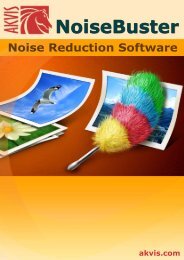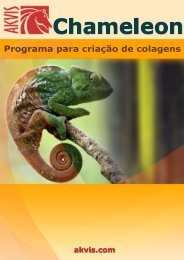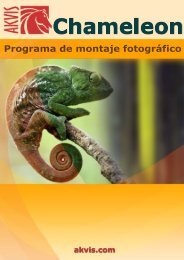Download PDF: AKVIS NatureArt
Download PDF: AKVIS NatureArt
Download PDF: AKVIS NatureArt
You also want an ePaper? Increase the reach of your titles
YUMPU automatically turns print PDFs into web optimized ePapers that Google loves.
Curvature = 15 Curvature = 75<br />
¡ Color. Use this parameter to change the color of the lightning. To change the color, click on the<br />
color plate and choose a different color from the Select Color dialog.<br />
Changing the Color of the Lightning<br />
¡ Brightness check-box. If the check-box is disabled, the program draws the lightning only with<br />
the selected color. If the option is enabled, the lightning blends with background colors and<br />
becomes brighter giving an impressively luminous effect.<br />
Brightness Deactivated Brightness Activated<br />
<strong>AKVIS</strong> <strong>NatureArt</strong><br />
42 / 90