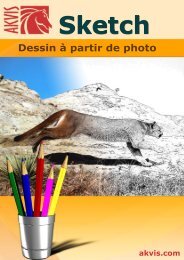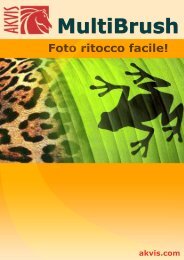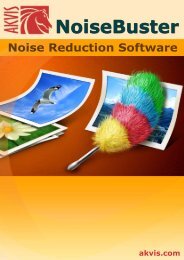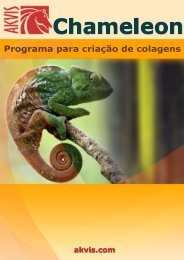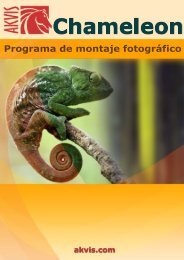Download PDF: AKVIS NatureArt
Download PDF: AKVIS NatureArt
Download PDF: AKVIS NatureArt
Create successful ePaper yourself
Turn your PDF publications into a flip-book with our unique Google optimized e-Paper software.
Transparency = 30 Transparency = 80<br />
¡ Color. The ice color can be changed by clicking on the color plate and choosing a new color<br />
from the Select Color dialog.<br />
White Ice Blue Ice<br />
There are two groups of the additional parameters which add more patterns to the ice's surface:<br />
Needles and Feathers.<br />
Parameters under the Needles tab add a pattern of fine needles to the surface:<br />
¡ Density (0-100). Increasing the value increases the number of needles within the selected area.<br />
Density = 20 Density = 70<br />
<strong>AKVIS</strong> <strong>NatureArt</strong><br />
¡ Max Length (0-100). This parameter sets the maximum length of the needles. The length of<br />
needles may vary, but they will not exceed the specified value.<br />
65 / 90