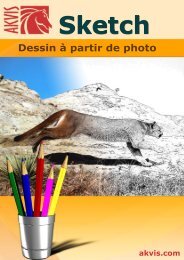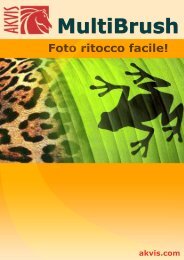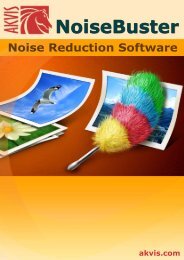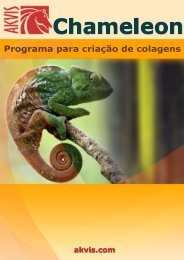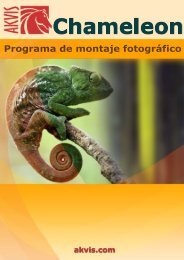Download PDF: AKVIS NatureArt
Download PDF: AKVIS NatureArt
Download PDF: AKVIS NatureArt
You also want an ePaper? Increase the reach of your titles
YUMPU automatically turns print PDFs into web optimized ePapers that Google loves.
ICE<br />
You can use this effect to cover any surface in ice. It lets you freeze a lake or a pond even in<br />
summer, decorate your Christmas pictures, create ice sculptures.<br />
The Ice effect is only available under the Home Deluxe and Business licenses. Compare the licenses<br />
here.<br />
Ice Effect in <strong>AKVIS</strong> <strong>NatureArt</strong><br />
The effect will be applied only in a selected area! Use the follow tools to make a selection:<br />
¡ Selection Brush . This tool is used to highlight areas to which an effect will be applied. You<br />
can change the tool's size in a pop up window which opens with a right mouse click in the image<br />
window.<br />
To get a straight line, draw a line while holding down Shift .<br />
¡ Eraser . You can change the tool's size in a pop up window.<br />
¡ Selection Bucket . The tool fills an area outlined with the Selection Brush (helpful for<br />
selecting large areas).<br />
If the area was not circled by , the entire image will be selected by clicking with .<br />
Hint: You can use Selection Bucket in "eraser mode" to erase all selections at the<br />
image. Just click the left mouse button while pressing Ctrl .<br />
The parameters for this effect can be adjusted in the Settings Panel.<br />
The main parameters:<br />
<strong>AKVIS</strong> <strong>NatureArt</strong><br />
¡ Relief (0-100). Increasing this parameter makes the ice surface more uneven, with a sharper<br />
and deeper pattern.<br />
63 / 90