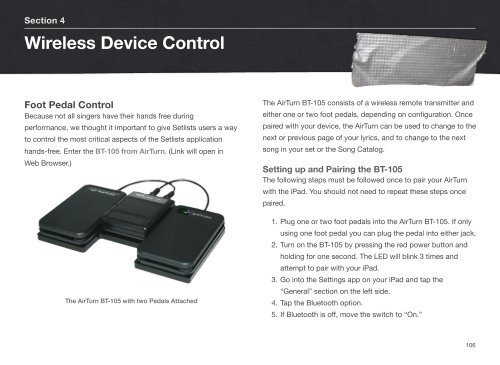User Manual - Bombing Brain Interactive
User Manual - Bombing Brain Interactive
User Manual - Bombing Brain Interactive
You also want an ePaper? Increase the reach of your titles
YUMPU automatically turns print PDFs into web optimized ePapers that Google loves.
Section 4<br />
Wireless Device Control<br />
Foot Pedal Control<br />
Because not all singers have their hands free during<br />
performance, we thought it important to give Setlists users a way<br />
to control the most critical aspects of the Setlists application<br />
hands-free. Enter the BT-105 from AirTurn. (Link will open in<br />
Web Browser.)<br />
The AirTurn BT-105 with two Pedals Attached<br />
The AirTurn BT-105 consists of a wireless remote transmitter and<br />
either one or two foot pedals, depending on configuration. Once<br />
paired with your device, the AirTurn can be used to change to the<br />
next or previous page of your lyrics, and to change to the next<br />
song in your set or the Song Catalog.<br />
Setting up and Pairing the BT-105<br />
The following steps must be followed once to pair your AirTurn<br />
with the iPad. You should not need to repeat these steps once<br />
paired.<br />
1. Plug one or two foot pedals into the AirTurn BT-105. If only<br />
using one foot pedal you can plug the pedal into either jack.<br />
2. Turn on the BT-105 by pressing the red power button and<br />
holding for one second. The LED will blink 3 times and<br />
attempt to pair with your iPad.<br />
3. Go into the Settings app on your iPad and tap the<br />
“General” section on the left side.<br />
4. Tap the Bluetooth option.<br />
5. If Bluetooth is off, move the switch to “On.”<br />
106