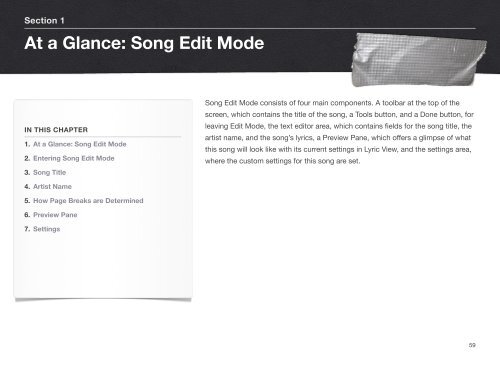User Manual - Bombing Brain Interactive
User Manual - Bombing Brain Interactive
User Manual - Bombing Brain Interactive
Create successful ePaper yourself
Turn your PDF publications into a flip-book with our unique Google optimized e-Paper software.
Section 1<br />
At a Glance: Song Edit Mode<br />
IN THIS CHAPTER<br />
1. At a Glance: Song Edit Mode<br />
2. Entering Song Edit Mode<br />
3. Song Title<br />
4. Artist Name<br />
5. How Page Breaks are Determined<br />
6. Preview Pane<br />
7. Settings<br />
Song Edit Mode consists of four main components. A toolbar at the top of the<br />
screen, which contains the title of the song, a Tools button, and a Done button, for<br />
leaving Edit Mode, the text editor area, which contains fields for the song title, the<br />
artist name, and the song’s lyrics, a Preview Pane, which offers a glimpse of what<br />
this song will look like with its current settings in Lyric View, and the settings area,<br />
where the custom settings for this song are set.<br />
59