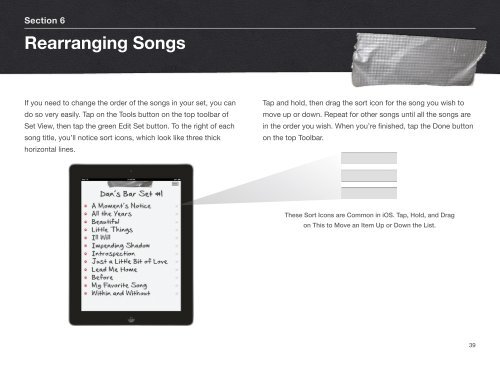User Manual - Bombing Brain Interactive
User Manual - Bombing Brain Interactive
User Manual - Bombing Brain Interactive
Create successful ePaper yourself
Turn your PDF publications into a flip-book with our unique Google optimized e-Paper software.
Section 6<br />
Rearranging Songs<br />
If you need to change the order of the songs in your set, you can<br />
do so very easily. Tap on the Tools button on the top toolbar of<br />
Set View, then tap the green Edit Set button. To the right of each<br />
song title, you’ll notice sort icons, which look like three thick<br />
horizontal lines.<br />
Tap and hold, then drag the sort icon for the song you wish to<br />
move up or down. Repeat for other songs until all the songs are<br />
in the order you wish. When you’re finished, tap the Done button<br />
on the top Toolbar.<br />
These Sort Icons are Common in iOS. Tap, Hold, and Drag<br />
on This to Move an Item Up or Down the List.<br />
39