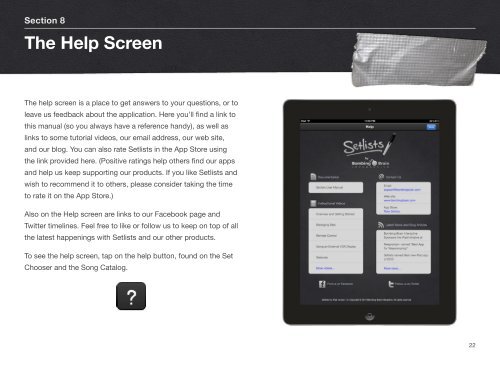User Manual - Bombing Brain Interactive
User Manual - Bombing Brain Interactive
User Manual - Bombing Brain Interactive
Create successful ePaper yourself
Turn your PDF publications into a flip-book with our unique Google optimized e-Paper software.
Section 8<br />
The Help Screen<br />
The help screen is a place to get answers to your questions, or to<br />
leave us feedback about the application. Here you’ll find a link to<br />
this manual (so you always have a reference handy), as well as<br />
links to some tutorial videos, our email address, our web site,<br />
and our blog. You can also rate Setlists in the App Store using<br />
the link provided here. (Positive ratings help others find our apps<br />
and help us keep supporting our products. If you like Setlists and<br />
wish to recommend it to others, please consider taking the time<br />
to rate it on the App Store.)<br />
Also on the Help screen are links to our Facebook page and<br />
Twitter timelines. Feel free to like or follow us to keep on top of all<br />
the latest happenings with Setlists and our other products.<br />
To see the help screen, tap on the help button, found on the Set<br />
Chooser and the Song Catalog.<br />
22