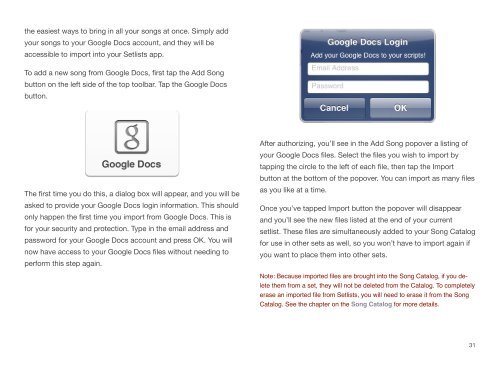User Manual - Bombing Brain Interactive
User Manual - Bombing Brain Interactive
User Manual - Bombing Brain Interactive
You also want an ePaper? Increase the reach of your titles
YUMPU automatically turns print PDFs into web optimized ePapers that Google loves.
the easiest ways to bring in all your songs at once. Simply add<br />
your songs to your Google Docs account, and they will be<br />
accessible to import into your Setlists app.<br />
To add a new song from Google Docs, first tap the Add Song<br />
button on the left side of the top toolbar. Tap the Google Docs<br />
button.<br />
The first time you do this, a dialog box will appear, and you will be<br />
asked to provide your Google Docs login information. This should<br />
only happen the first time you import from Google Docs. This is<br />
for your security and protection. Type in the email address and<br />
password for your Google Docs account and press OK. You will<br />
now have access to your Google Docs files without needing to<br />
perform this step again.<br />
After authorizing, you’ll see in the Add Song popover a listing of<br />
your Google Docs files. Select the files you wish to import by<br />
tapping the circle to the left of each file, then tap the Import<br />
button at the bottom of the popover. You can import as many files<br />
as you like at a time.<br />
Once you’ve tapped Import button the popover will disappear<br />
and you’ll see the new files listed at the end of your current<br />
setlist. These files are simultaneously added to your Song Catalog<br />
for use in other sets as well, so you won’t have to import again if<br />
you want to place them into other sets.<br />
Note: Because imported files are brought into the Song Catalog, if you de-<br />
lete them from a set, they will not be deleted from the Catalog. To completely<br />
erase an imported file from Setlists, you will need to erase it from the Song<br />
Catalog. See the chapter on the Song Catalog for more details.<br />
31