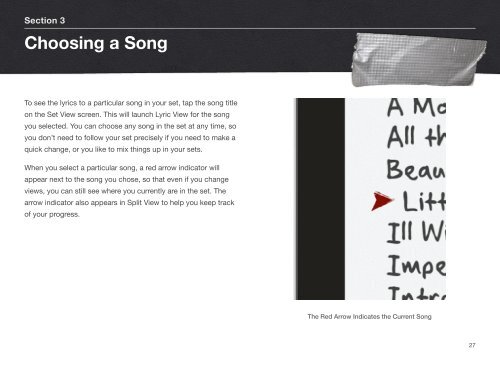User Manual - Bombing Brain Interactive
User Manual - Bombing Brain Interactive
User Manual - Bombing Brain Interactive
You also want an ePaper? Increase the reach of your titles
YUMPU automatically turns print PDFs into web optimized ePapers that Google loves.
Section 3<br />
Choosing a Song<br />
To see the lyrics to a particular song in your set, tap the song title<br />
on the Set View screen. This will launch Lyric View for the song<br />
you selected. You can choose any song in the set at any time, so<br />
you don’t need to follow your set precisely if you need to make a<br />
quick change, or you like to mix things up in your sets.<br />
When you select a particular song, a red arrow indicator will<br />
appear next to the song you chose, so that even if you change<br />
views, you can still see where you currently are in the set. The<br />
arrow indicator also appears in Split View to help you keep track<br />
of your progress.<br />
The Red Arrow Indicates the Current Song<br />
27