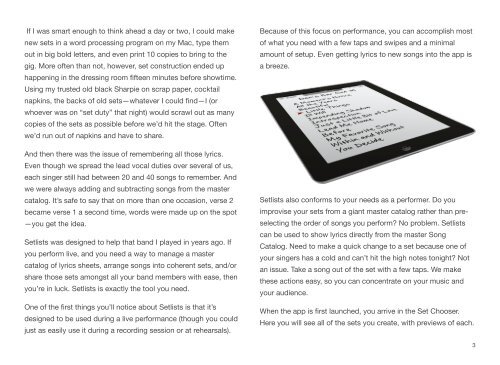User Manual - Bombing Brain Interactive
User Manual - Bombing Brain Interactive
User Manual - Bombing Brain Interactive
Create successful ePaper yourself
Turn your PDF publications into a flip-book with our unique Google optimized e-Paper software.
If I was smart enough to think ahead a day or two, I could make<br />
new sets in a word processing program on my Mac, type them<br />
out in big bold letters, and even print 10 copies to bring to the<br />
gig. More often than not, however, set construction ended up<br />
happening in the dressing room fifteen minutes before showtime.<br />
Using my trusted old black Sharpie on scrap paper, cocktail<br />
napkins, the backs of old sets—whatever I could find—I (or<br />
whoever was on “set duty” that night) would scrawl out as many<br />
copies of the sets as possible before we’d hit the stage. Often<br />
we’d run out of napkins and have to share.<br />
And then there was the issue of remembering all those lyrics.<br />
Even though we spread the lead vocal duties over several of us,<br />
each singer still had between 20 and 40 songs to remember. And<br />
we were always adding and subtracting songs from the master<br />
catalog. It’s safe to say that on more than one occasion, verse 2<br />
became verse 1 a second time, words were made up on the spot<br />
—you get the idea.<br />
Setlists was designed to help that band I played in years ago. If<br />
you perform live, and you need a way to manage a master<br />
catalog of lyrics sheets, arrange songs into coherent sets, and/or<br />
share those sets amongst all your band members with ease, then<br />
you’re in luck. Setlists is exactly the tool you need.<br />
One of the first things you’ll notice about Setlists is that it’s<br />
designed to be used during a live performance (though you could<br />
just as easily use it during a recording session or at rehearsals).<br />
Because of this focus on performance, you can accomplish most<br />
of what you need with a few taps and swipes and a minimal<br />
amount of setup. Even getting lyrics to new songs into the app is<br />
a breeze.<br />
Setlists also conforms to your needs as a performer. Do you<br />
improvise your sets from a giant master catalog rather than pre-<br />
selecting the order of songs you perform? No problem. Setlists<br />
can be used to show lyrics directly from the master Song<br />
Catalog. Need to make a quick change to a set because one of<br />
your singers has a cold and can’t hit the high notes tonight? Not<br />
an issue. Take a song out of the set with a few taps. We make<br />
these actions easy, so you can concentrate on your music and<br />
your audience.<br />
When the app is first launched, you arrive in the Set Chooser.<br />
Here you will see all of the sets you create, with previews of each.<br />
3