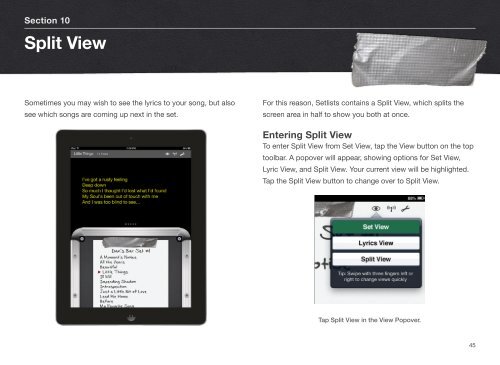User Manual - Bombing Brain Interactive
User Manual - Bombing Brain Interactive
User Manual - Bombing Brain Interactive
You also want an ePaper? Increase the reach of your titles
YUMPU automatically turns print PDFs into web optimized ePapers that Google loves.
Section 10<br />
Split View<br />
Sometimes you may wish to see the lyrics to your song, but also<br />
see which songs are coming up next in the set.<br />
For this reason, Setlists contains a Split View, which splits the<br />
screen area in half to show you both at once.<br />
Entering Split View<br />
To enter Split View from Set View, tap the View button on the top<br />
toolbar. A popover will appear, showing options for Set View,<br />
Lyric View, and Split View. Your current view will be highlighted.<br />
Tap the Split View button to change over to Split View.<br />
Tap Split View in the View Popover.<br />
45