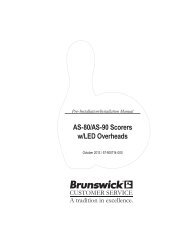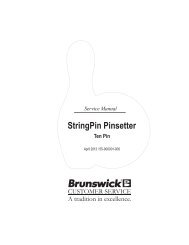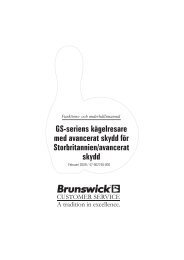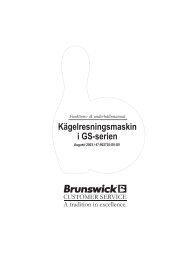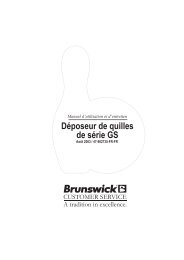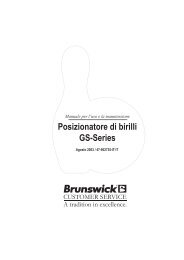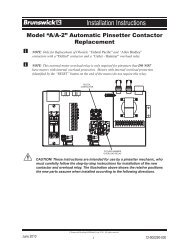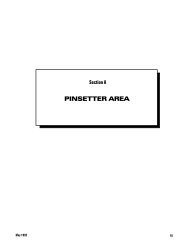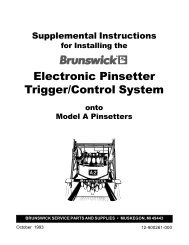StringPin Pinsetter Service Manual - Brunswick
StringPin Pinsetter Service Manual - Brunswick
StringPin Pinsetter Service Manual - Brunswick
You also want an ePaper? Increase the reach of your titles
YUMPU automatically turns print PDFs into web optimized ePapers that Google loves.
Figure 7-12. Overview of Buttons on Top of Interface<br />
The following is a description of the pinsetter interface components and connections.<br />
(1) <strong>Pinsetter</strong> On/Scoring Enabled - When in the “Scoring Enabled” mode, the pinsetter<br />
will cycle by the scoring system. When in the “<strong>Pinsetter</strong> On” mode there is no<br />
communication to the scoring system.<br />
(2) Ball Detect On - Enables/disables the ball detects. When the ball detect is disabled,<br />
it will not record a ball passing. The disable function is for untangling pin strings or<br />
other service.<br />
(3) Reset - Cycles the machine<br />
(4) Scoring Disabled - Lit LED indicates “<strong>Pinsetter</strong> On” mode is enabled or “Ball Detect<br />
Off” is enabled<br />
<strong>StringPin</strong> <strong>Pinsetter</strong> <strong>Service</strong> <strong>Manual</strong> 49