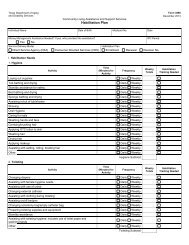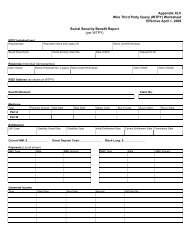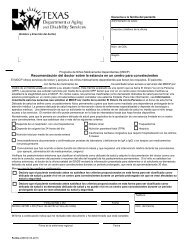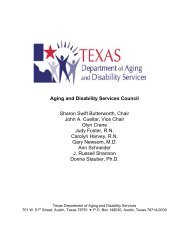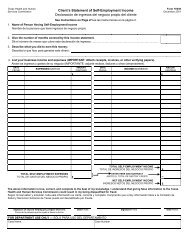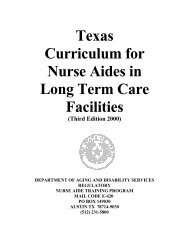(spw) sas help file
(spw) sas help file
(spw) sas help file
Create successful ePaper yourself
Turn your PDF publications into a flip-book with our unique Google optimized e-Paper software.
4. Move to the Service Code field and select SC 13 – NURSING<br />
SERVICES from the drop down list.<br />
5. Leave the Fund and Term Code at the defaults.<br />
6. Leave the Agency field at the default selection 324-DHS.<br />
SAS Help File<br />
7. Move to the Unit Type field and select 4-PER AUTHORIZATION from<br />
the drop down list.<br />
8. Move to the Units field and enter 1.00.<br />
9. Leave Amount at the default.<br />
10. Move to the Begin Date field and enter the effective date of the new ISP<br />
coverage period.<br />
11. Move to the End Date field and enter the last day of the month the<br />
packet was posted.<br />
12. Move to the Contract No. field and enter the appropriate contract<br />
number of the MCO. Use the following chart to determine the correct<br />
contract number:<br />
MCO<br />
Service Area<br />
Molina Bexar 1014430<br />
Molina Harris 1014431<br />
Molina Jefferson 1019598<br />
Molina Dallas 1018980<br />
Molina El Paso 1019987<br />
Molina Hidalgo 1019988<br />
Superior Bexar 1014433<br />
Superior Nueces 1014434<br />
Superior Dallas 1018981<br />
Superior Hidalgo 1019985<br />
Superior Lubbock 1019986<br />
Contract Number<br />
Revised: 4/23/2012 16