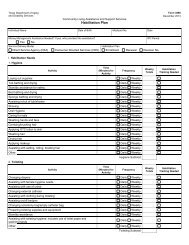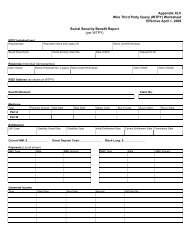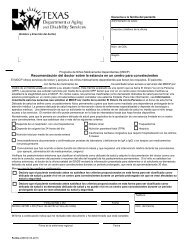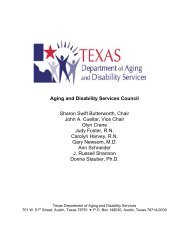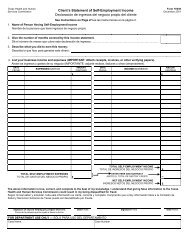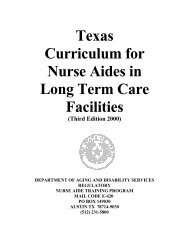(spw) sas help file
(spw) sas help file
(spw) sas help file
Create successful ePaper yourself
Turn your PDF publications into a flip-book with our unique Google optimized e-Paper software.
United Healthcare Nueces 1014437<br />
United Healthcare Travis 1014438<br />
Amerigroup Bexar 1014439<br />
Amerigroup Harris 1014440<br />
Amerigroup Jefferson 1019599<br />
Amerigroup Travis 1014442<br />
Amerigroup El Paso 1019979<br />
Amerigroup Lubbock 1019983<br />
Amerigroup Tarrant 1018977<br />
Bravo Health Tarrant 1018979<br />
HealthSpring<br />
(Bravo)<br />
13. Leave NPI at the default.<br />
14. Save the record.<br />
15. Submit the record.<br />
Hidalgo 1019984<br />
Money Follows the Person Authorization for an SPW Applicant<br />
SAS Help File<br />
After SPSU verifies that the consumer left the nursing facility, they complete the<br />
following steps listed below. SPSU does not close the Authorizing Agent, Medical<br />
Necessity, Level of Service (RUG) records. SPSU must also insure Provider<br />
Claims Services closes the Enrollment and Service Authorization records for<br />
Service Codes 1 or 3, 60, and 50.<br />
Create a one day STAR+PLUS service authorization for the first day of the<br />
month in which a MFP consumer is discharged from a nursing facility and<br />
begins receiving Home and Community Based Services STAR+PLUS Waiver<br />
(SPW) services, unless the MFP applicant discharges on the first of a month.<br />
For example: a consumer leaves the nursing facility and begins (SPW)<br />
services on 12-25-11. The SPSU staff registers the initial ISP in SAS with an<br />
effective date of 12-25-11 through 12-31-12. In addition to registering the initial<br />
ISP, the SPSU staff creates all the records listed below with a Begin Date of<br />
12-01-11 and an End Date of 12-01-11.<br />
Revised: 4/23/2012 27