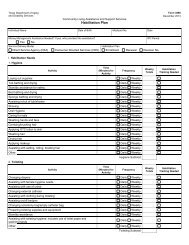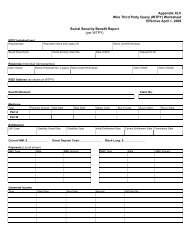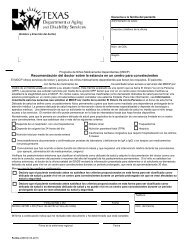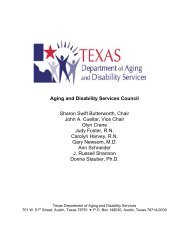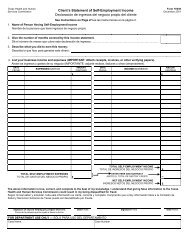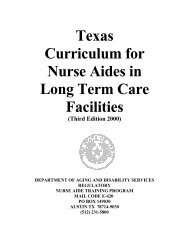(spw) sas help file
(spw) sas help file
(spw) sas help file
You also want an ePaper? Increase the reach of your titles
YUMPU automatically turns print PDFs into web optimized ePapers that Google loves.
10. Move to the Begin Date field and enter the effective date of the ISP<br />
coverage period.<br />
SAS Help File<br />
11. Move to the End Date field and enter the last day of the ISP coverage<br />
period.<br />
12. Move to the Contract No. field and enter the appropriate contract<br />
number of the MCO. Use the following chart to determine the correct<br />
contract number:<br />
MCO Service Area Contract Number<br />
Molina Bexar 1014430<br />
Molina Harris 1014431<br />
Molina Jefferson 1019598<br />
Molina Dallas 1018980<br />
Molina El Paso 1019987<br />
Molina Hidalgo 1019988<br />
Superior Bexar 1014433<br />
Superior Nueces 1014434<br />
Superior Dallas 1018981<br />
Superior Hidalgo 1019985<br />
Superior Lubbock 1019986<br />
United Healthcare Harris 1014435<br />
United Healthcare Jefferson 1019600<br />
United Healthcare Nueces 1014437<br />
United Healthcare Travis 1014438<br />
Amerigroup Bexar 1014439<br />
Amerigroup Harris 1014440<br />
Amerigroup Jefferson 1019599<br />
Amerigroup Travis 1014442<br />
Amerigroup El Paso 1019979<br />
Revised: 4/23/2012 33