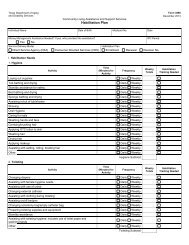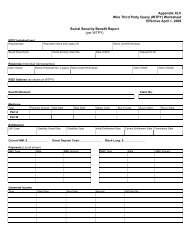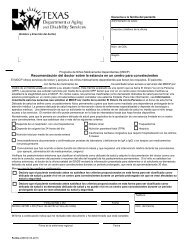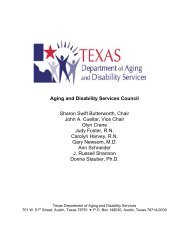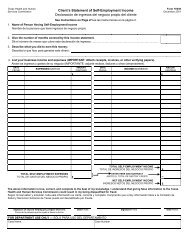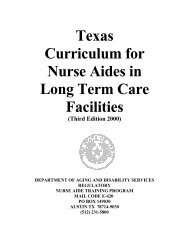(spw) sas help file
(spw) sas help file
(spw) sas help file
Create successful ePaper yourself
Turn your PDF publications into a flip-book with our unique Google optimized e-Paper software.
SAS Help File<br />
3. Move to the Service Group field and select 19-STAR+PLUS from the<br />
drop down list.<br />
4. Move to the Service Code field and select 60-PRESCRIPTIONS from<br />
the drop down list.<br />
5. Leave the Fund and Term Code at the defaults.<br />
6. Leave the Agency field at the default selection 324-DHS.<br />
7. Move to the Unit Type field and select 2-MONTH from the drop down list.<br />
8. Move to the Units field and enter 1.00.<br />
9. Leave Amount at the default.<br />
10. Move to the Begin Date field and enter the effective date of the new ISP<br />
coverage period.<br />
11. Move to the End Date field and enter the end date of the new ISP<br />
coverage period.<br />
12. Leave the Contract No. field at the default<br />
13. Leave NPI at the default.<br />
14. Save the record.<br />
15. Select Submit to SAS after all the service authorization records are<br />
completed.<br />
Level of Service – Reassessment / SPW<br />
All SPW members must have a RUG registered on a Level of Service record.<br />
This record will be system-generated from information received from TMHP.<br />
The MCO nurse completes the Medical Necessity/Level of Care Assessment<br />
(MN/LOC) and submits the information from this form to TMHP. After TMHP<br />
determines Medical Necessity and computes the RUG value, this information<br />
is transmitted to DADS and stored in the SAS database.<br />
This record is system-generated from the information stored in the SAS<br />
database. This system-generated record will have a Begin and End Date that<br />
matches the new ISP year.<br />
For example, a member with an initial ISP coverage period of 12-01-11 thru<br />
11-30-12 is re-authorized for SPW eligibility. The new ISP year will be effective<br />
12-01-12 thru 11-30-13. These new Begin and End Dates will be systemgenerated<br />
in the Level of Service record.<br />
Revised: 4/23/2012 19