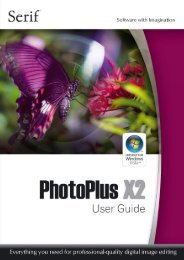PhotoPlus X6 User Guide - Serif
PhotoPlus X6 User Guide - Serif
PhotoPlus X6 User Guide - Serif
Create successful ePaper yourself
Turn your PDF publications into a flip-book with our unique Google optimized e-Paper software.
To set the mode:<br />
• Choose an option from the<br />
drop-down list.<br />
Defining colours<br />
Now, a few things to remember about how these colours are used:<br />
Colour and Greyscale 121<br />
• When you draw a selection, shape, or use the paintbrush tools, you<br />
could apply the foreground colour.<br />
• However, the black text in the design could be created after swapping<br />
foreground and background colours using the tab's button.<br />
Loading the foreground and background colour with two frequently<br />
used colours is a great way to boost productivity when painting and<br />
drawing.<br />
Why background colour?<br />
When you cut, delete, or erase an area on the Background layer, the<br />
area exposes the currently set background colour—as if that colour<br />
were there "behind" the portion of the image being removed.<br />
(Layers other than the Background layers behave differently: on<br />
these, a removed area exposes transparency.)