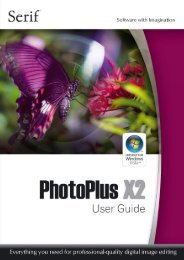PhotoPlus X6 User Guide - Serif
PhotoPlus X6 User Guide - Serif
PhotoPlus X6 User Guide - Serif
Create successful ePaper yourself
Turn your PDF publications into a flip-book with our unique Google optimized e-Paper software.
Painting and brushes<br />
Painting, Drawing, and Text 127<br />
The Paintbrush Tool and<br />
Pencil Tool on the Tools toolbar are the<br />
basic tools for painting and drawing<br />
freehand lines on the active layer. They<br />
work on Background and standard layers,<br />
but not on text layers or shape layers. The<br />
tools work by changing pixels on the layer.<br />
The Paintbrush Tool applies anti-aliasing to its brush strokes to ensure brush<br />
edges appear very smooth irrespective of the brush's Hardness setting. In<br />
contrast, the Pencil Tool (used just like the Paintbrush Tool) always creates a<br />
hard-edged line.<br />
The Brush Tip tab hosts a comprehensive collection of brush presets grouped<br />
into various categories; each category can be switched to via a drop-down list<br />
and displays a gallery. Note that each sample clearly shows the brush tip and<br />
stroke; the number indicates the brush diameter. The brush tip determines the<br />
thickness and many other properties of the painted line.<br />
You can also create your own brush from within the tab.