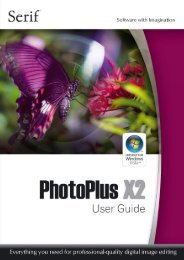PhotoPlus X6 User Guide - Serif
PhotoPlus X6 User Guide - Serif
PhotoPlus X6 User Guide - Serif
You also want an ePaper? Increase the reach of your titles
YUMPU automatically turns print PDFs into web optimized ePapers that Google loves.
Making Image Adjustments 37<br />
• Colour Balance: Lets you adjust colour and tonal balance for general<br />
colour correction in the image.<br />
• Replace Colour: Tags one or more ranges of the full colour spectrum<br />
that require adjustment in the image, then apply variations in hue,<br />
saturation, and/or brightness to just those colour regions (not to be<br />
confused with the simpler Replace Colour Tool).<br />
• Selective Colour: Lets you add or subtract a certain percentage of<br />
cyan, magenta, yellow, and/or black ink for creating effects.<br />
• Channel Mixer: Modifies a colour channel using a mix of the current<br />
colour channels.<br />
• Gradient Map: Lets you remap greyscale (lightness) information in<br />
the image to a selected gradient. The function replaces pixels of a given<br />
lightness in the original image with the corresponding colour value<br />
from the gradient spectrum.<br />
• Lens Filter: Adjusts the colour balance for warming or cooling down<br />
your photos. It digitally mimics the placement of a filter on the front of<br />
your camera lens.<br />
• Black and White Film: Used for greyscale conversion with<br />
controllable source channel input.<br />
• Threshold: Creates a monochromatic (black and white) rendering.<br />
You can set the threshold, i.e. the lightness or grey value above which<br />
colours are inverted.<br />
• Equalize: Evenly distributes the lightness levels between existing<br />
bottom (darkest) and top (lightest) values.<br />
• Negative Image: Inverts the colours, giving the effect of a<br />
photographic negative.<br />
• Clarity: Lets you sharpen up your photos using local contrast.<br />
• Posterize: Produces a special effect by reducing the image to a limited<br />
number of colours.