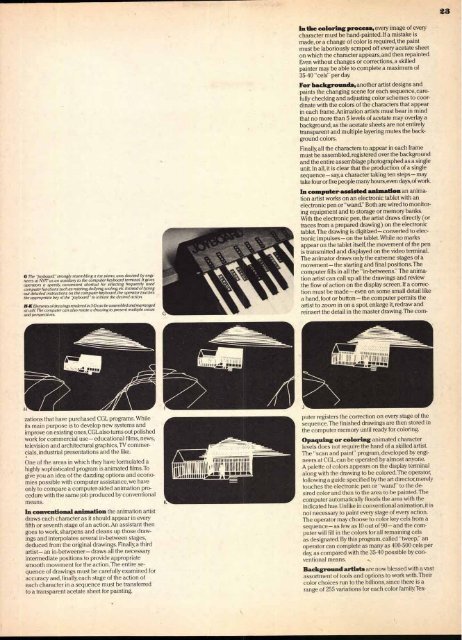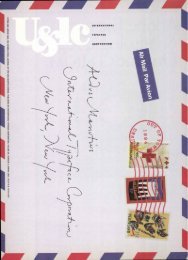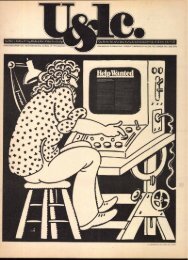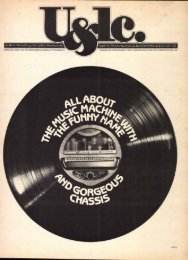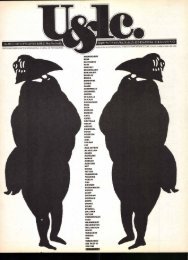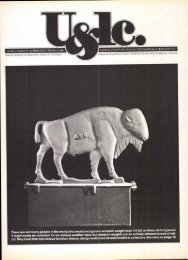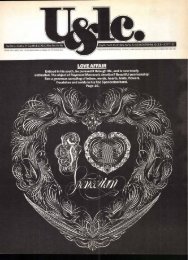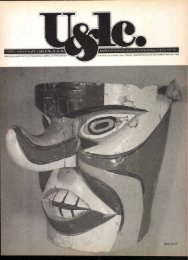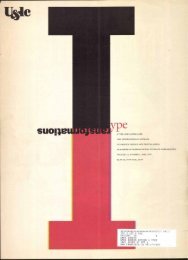Volume 9–2 (Low Res).pdf
Volume 9–2 (Low Res).pdf
Volume 9–2 (Low Res).pdf
Create successful ePaper yourself
Turn your PDF publications into a flip-book with our unique Google optimized e-Paper software.
G The "joyboard," strongly resembling a toy piano, was devised by engineers<br />
at NYIT as an auxiliary to the computer keyboard terminal. It gives<br />
operators a speedy, convenient shortcut for selecting frequently used<br />
computer functions such as rotating,dollying,scaling,etc.Instead of typing<br />
out detailed instructions on the computer keyboard, the operator touches<br />
the appropriate key of the "joyboard" to initiate the desired action.<br />
H-1f Elements of drawings rendered in 3-D can be assembled and rearranged<br />
at will The computer can also rotate a drawing to present multiple views<br />
and perspectives.<br />
zations that have purchased CGL programs. While<br />
its main purpose is to develop new systems and<br />
improve on existing ones, CGL also turns out polished<br />
work for commercial use— educational films, news,<br />
television and architectural graphics, TV commercials,<br />
industrial presentations and the like.<br />
One of the areas in which they have formulated a<br />
highly sophisticated program is animated films. To<br />
give you an idea of the dazzling options and economies<br />
possible with computer assistance, we have<br />
only to compare a computer-aided animation procedure<br />
with the same job produced by conventional<br />
means.<br />
In conventional animation the animation artist<br />
draws each character as it should appear in every<br />
fifth or seventh stage of an action. An assistant then<br />
goes to work, sharpens and cleans up those drawings<br />
and interpolates several in-between stages,<br />
deduced from the original drawings. Finally, a third<br />
artist— an in-betweener— draws all the necessary<br />
intermediate positions to provide appropriate<br />
smooth movement for the action. The entire sequence<br />
of drawings must be carefully examined for<br />
accuracy and, finally, each stage of the action of<br />
each character in a sequence must be transferred<br />
to a transparent acetate sheet for painting.<br />
AIM<br />
111111111111' 1.11 ■ 1',.1111,1,<br />
1, ■ 11 1: :1<br />
1 ■ 111111111<br />
MIR 41I Ir I.".<br />
IIIIII IflhIIIIIIIIIIIII<br />
11111111111111 I I III<br />
■IINDA<br />
In the coloring process, every image of every<br />
character must be hand-painted. If a mistake is<br />
made, or a change of color is required, the paint<br />
must be laboriously scraped off every acetate sheet<br />
on which the character appears, and then repainted.<br />
Even without changes or corrections, a skilled<br />
painter may be able to complete a maximum of<br />
35-40 "cels" per day.<br />
For backgrounds, another artist designs and<br />
paints the changing scene for each sequence, carefully<br />
checking and adjusting color schemes to coordinate<br />
with the colors of the characters that appear<br />
in each frame. Animation artists must bear in mind<br />
that no more than 5 levels of acetate may overlay a<br />
background, as the acetate sheets are not entirely<br />
transparent and multiple layering mutes the background<br />
colors.<br />
Finally, all the characters to appear in each frame<br />
must be assembled, registered over the background<br />
and the entire assemblage photographed as a single<br />
unit. In all, it is clear that the production of a single<br />
sequence— say, a character taking ten steps— may<br />
take four or five people many hours, even days, of work.<br />
In computer-assisted animation an animation<br />
artist works on an electronic tablet with an<br />
electronic pen or"wand." Both are wired to monitoring<br />
equipment and to storage or memory banks.<br />
With the electronic pen, the artist draws directly (or<br />
traces from a prepared drawing) on the electronic<br />
tablet. The drawing is digitized—converted to electronic<br />
impulses—on the tablet. While no marks<br />
appear on the tablet itself, the movement of the pen<br />
is transmitted and displayed on the video terminal.<br />
The animator draws only the extreme stages of a<br />
movement— the starting and final positions. The<br />
computer fills in all the "in-betweens." The animation<br />
artist can call up all the drawings and review<br />
the flow of action on the display screen. If a correction<br />
must be made—even on some small detail like<br />
a hand, foot or button— the computer permits the<br />
artist to zoom in on a spot, enlarge it, redraw and<br />
reinsert the detail in the master drawing. The com-<br />
1111111111111111111<br />
1"riF(iirll 11<br />
it'ima ■<br />
puter registers the correction on every stage of the<br />
sequence. The finished drawings are then stored in<br />
the computer memory until ready for coloring.<br />
Opaquing or coloring animated character<br />
levels does not require the hand of a skilled artist.<br />
The "scan and paint" program, developed by engineers<br />
at CGL, can be operated by almost anyone.<br />
A palette of colors appears on the display terminal<br />
along with the drawing to be colored. The operator,<br />
following a guide specified by the art director, merely<br />
touches the electronic pen or "wand" to the desired<br />
color and then to the area to be painted. The<br />
computer automatically floods the area with the<br />
indicated hue. Unlike in conventional animation, it is<br />
not necessary to paint every stage of every action.<br />
The operator may choose to color key cels from a<br />
sequence—as few as 10 out of 90— and the computer<br />
will fill in the colors for all remaining cels<br />
as designated. By this program, called "tweep," an<br />
operator can complete as many as 400-500 cels per<br />
day, as compared with the 35-40 possible by conventional<br />
means.<br />
Background artists are now blessed with a vast<br />
assortment of tools and options to work with. Their<br />
color choices run to the billions, since there is a<br />
range of 255 variations for each color family Tex-<br />
23