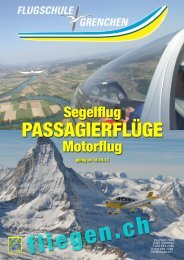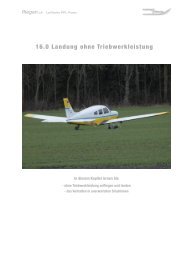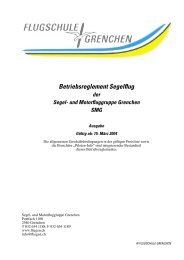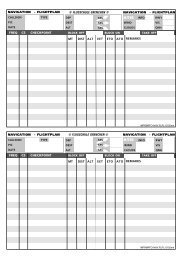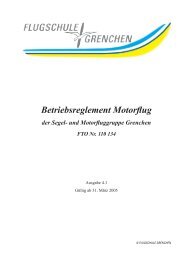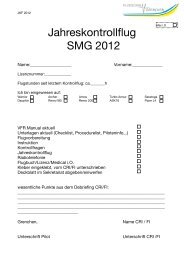400/500 Series Garmin Optional Displays
400/500 Series Garmin Optional Displays
400/500 Series Garmin Optional Displays
Create successful ePaper yourself
Turn your PDF publications into a flip-book with our unique Google optimized e-Paper software.
Section 6: Troubleshooting<br />
Although it is the responsibility of the facility that installed the GDL 49 or GDL 69/69A to correct any<br />
hardware problems, you can perform some quick troubleshooting steps to find the possible cause of a<br />
failure.<br />
First, ensure that the owner/operator of the aircraft in which the GDL 49 or GDL 69/69A is installed<br />
has subscribed to Echo Flight or XM Satellite Radio for a Service Plan, and verify that it has been activated.<br />
Perform a quick check of the circuit breakers to ensure the GDL 49 or GLD 69/69A has power applied. If<br />
a failure still exists, continue to the Data Link Status Page.<br />
The fields on the Data Link Status Page may provide insight to a possible failure. Information displayed<br />
at this page should be noted and provided to the repair station. The Connectivity Message table<br />
should also provide a clear indication of any potential internal failures. If no indications exist, check the<br />
circuit breakers and electrical connections to the GDL 49 or GDL 69/69A, and ensure the unit has power<br />
applied. Repair stations are equipped to repair the system, should a hardware failure exist.<br />
Monitoring the Data Link<br />
The Data Link Status Page provides an indication of the integrity of the Data Link. The Data Link Page<br />
allows you to monitor the system and determine the possible cause of a failure.<br />
To view the Data Link Status Page:<br />
1. From the AUX Page Group, select the Data Link Page.<br />
2. Highlight ‘Data Link Status’ and press ENT.<br />
3. The Data Link Status Page is displayed.<br />
Section 6<br />
Troubleshooting<br />
25