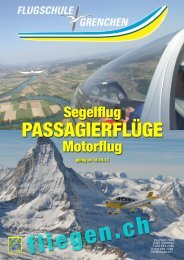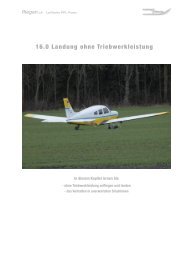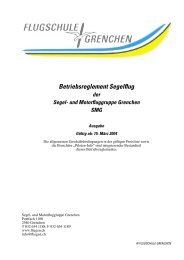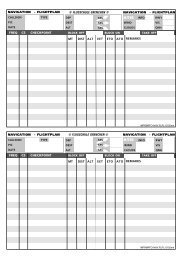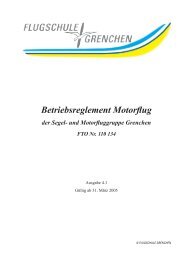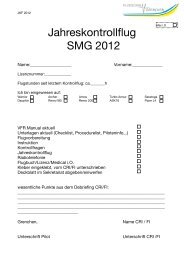400/500 Series Garmin Optional Displays
400/500 Series Garmin Optional Displays
400/500 Series Garmin Optional Displays
Create successful ePaper yourself
Turn your PDF publications into a flip-book with our unique Google optimized e-Paper software.
50<br />
Section 2<br />
TAWS Operation<br />
Figure 2-4: Inhibiting Terrain<br />
Inhibit Mode<br />
TAWS provides an ‘inhibit mode’ (Figure 2-4). This mode is designed to deactivate PDA/FLTA aural<br />
and visual alerts when they are deemed unnecessary by the aircrew. Flying VFR into an area where unique<br />
terrain exists could cause the system to annunciate a nuisance alert. Pilots should use discretion when<br />
inhibiting the TAWS system and always remember to enable the system when appropriate. Only the PDA<br />
and FLTA alerts are disabled in the inhibit mode. See section 3 for more information on TAWS alerts.<br />
To inhibit TAWS:<br />
1. Select the TAWS Page and press MENU. ‘Inhibit Terrain?’ is selected by default.<br />
2. Press ENT. The TAWS system is inhibited. The annunciation is displayed in the terrain<br />
annunciator field whenever terrain is inhibited (Figure 2-4).<br />
To enable TAWS:<br />
1. Select the TAWS Page and press MENU. ‘Enable Terrain?’ is selected by default.<br />
2. Press ENT. The TAWS system is functional again.