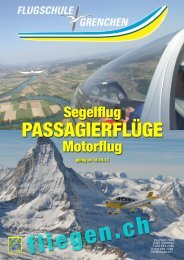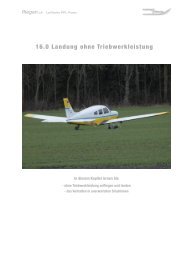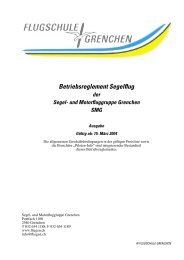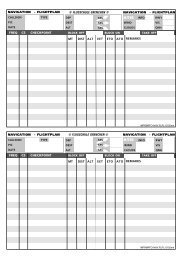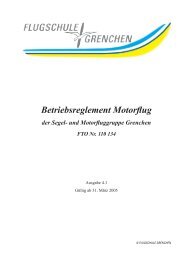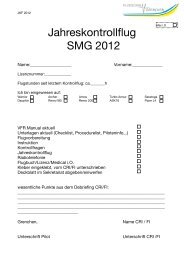400/500 Series Garmin Optional Displays
400/500 Series Garmin Optional Displays
400/500 Series Garmin Optional Displays
You also want an ePaper? Increase the reach of your titles
YUMPU automatically turns print PDFs into web optimized ePapers that Google loves.
Section 3: TERRAIN Alerts<br />
TERRAIN alerts are issued when flight conditions meet parameters that are set within the TERRAIN<br />
system software algorithms. When an alert is issued, visual annunciations are displayed. Annunciations<br />
appear in a dedicated field in the lower left corner of the display (Figure 3-1).<br />
Pop-up Alerts<br />
On any page except the TERRAIN Page, when a terrain or obstacle alert is issured, a pop-up window is<br />
displayed with the appropriate alert (Figure 3-2).<br />
To acknowledge the pop-up alert and return to the currently viewed page:<br />
1. Press the CLR button.<br />
To acknowledge the pop-up alert and quickly display the TERRAIN Page:<br />
1. Press the ENT button.<br />
TERRAIN Annunciation Field<br />
Section 3<br />
TERRAIN Alerts<br />
Figure 3-1: TERRAIN Annunciation Field<br />
Figure 3-2: Pop-up Terrain Alert<br />
39