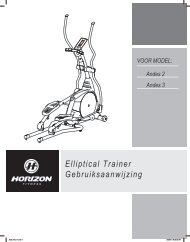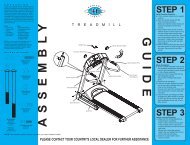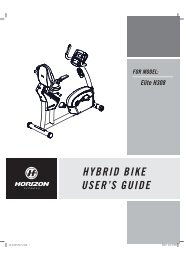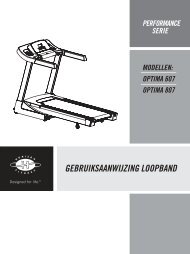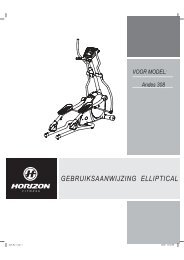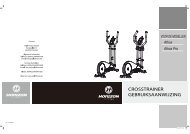elliptical - Horizon Fitness
elliptical - Horizon Fitness
elliptical - Horizon Fitness
You also want an ePaper? Increase the reach of your titles
YUMPU automatically turns print PDFs into web optimized ePapers that Google loves.
USING YOUR WATTS CONTROL PROGRAM<br />
Your Watts Control Program (Program 1) is designed for you to exercise at a set<br />
workout level. The resistance level (Watts setting) will increase or decrease according<br />
to the pedal rate (RPM) in order to achieve your desired Watts set. The lower the<br />
RPM the higher the watts setting, the higher number of revolutions per minute you<br />
do the lower the watts settings.<br />
To use your Watts Control Program, follow these instructions:<br />
1) Choose the “Watts Control” program by pressing the – or + keys or turning the<br />
controller, then press “Select” key or the controller to confirm.<br />
2) Press the - or + keys or turn the controller to choose the desired Watts set up.<br />
The default Watts set up is 25W, with the Watts range being 25 ~ 400W. Next, press<br />
the “Select” key or the controller to confirm the Watts setting.<br />
3) Press the - or + keys or turn the controller to choose the desired Time set up. The<br />
default Time set up is 0 minutes, so you can select a time range from 0 ~ 99 minutes.<br />
Once selected, press the “Select” key or controller to confirm your Time setting.<br />
4) Press the - or + keys or turn the controller to choose your User Weight. The<br />
default Weight set up is 68kg/150lbs, and the weight range is 20 ~ 150kg / 50 ~<br />
400lbs. Once selected press the “Select” key or the controller to confirm your Weight<br />
setting.<br />
5) Press the “Start” key or the controller to begin your Watts Control Program.<br />
17