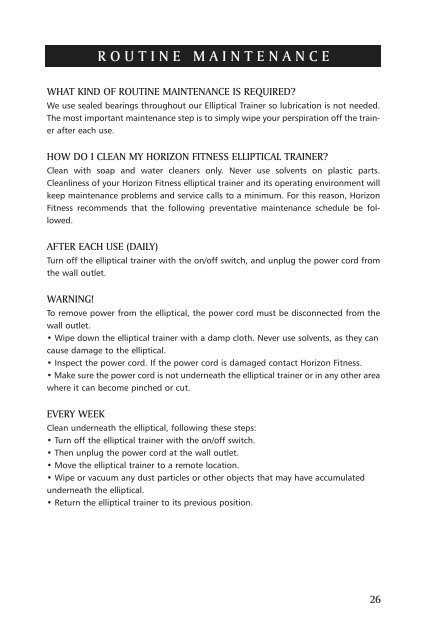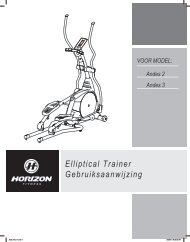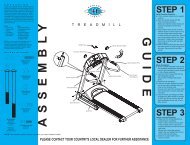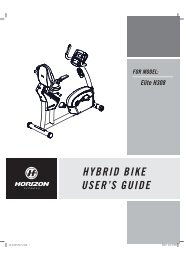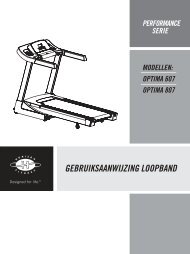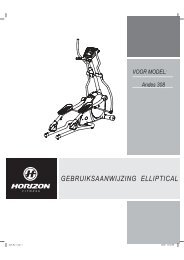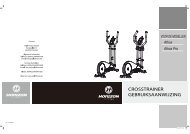elliptical - Horizon Fitness
elliptical - Horizon Fitness
elliptical - Horizon Fitness
You also want an ePaper? Increase the reach of your titles
YUMPU automatically turns print PDFs into web optimized ePapers that Google loves.
R O U T I N E M A I N T E N A N C E<br />
WHAT KIND OF ROUTINE MAINTENANCE IS REQUIRED?<br />
We use sealed bearings throughout our Elliptical Trainer so lubrication is not needed.<br />
The most important maintenance step is to simply wipe your perspiration off the trainer<br />
after each use.<br />
HOW DO I CLEAN MY HORIZON FITNESS ELLIPTICAL TRAINER?<br />
Clean with soap and water cleaners only. Never use solvents on plastic parts.<br />
Cleanliness of your <strong>Horizon</strong> <strong>Fitness</strong> <strong>elliptical</strong> trainer and its operating environment will<br />
keep maintenance problems and service calls to a minimum. For this reason, <strong>Horizon</strong><br />
<strong>Fitness</strong> recommends that the following preventative maintenance schedule be followed.<br />
AFTER EACH USE (DAILY)<br />
Turn off the <strong>elliptical</strong> trainer with the on/off switch, and unplug the power cord from<br />
the wall outlet.<br />
WARNING!<br />
To remove power from the <strong>elliptical</strong>, the power cord must be disconnected from the<br />
wall outlet.<br />
• Wipe down the <strong>elliptical</strong> trainer with a damp cloth. Never use solvents, as they can<br />
cause damage to the <strong>elliptical</strong>.<br />
• Inspect the power cord. If the power cord is damaged contact <strong>Horizon</strong> <strong>Fitness</strong>.<br />
• Make sure the power cord is not underneath the <strong>elliptical</strong> trainer or in any other area<br />
where it can become pinched or cut.<br />
EVERY WEEK<br />
Clean underneath the <strong>elliptical</strong>, following these steps:<br />
• Turn off the <strong>elliptical</strong> trainer with the on/off switch.<br />
• Then unplug the power cord at the wall outlet.<br />
• Move the <strong>elliptical</strong> trainer to a remote location.<br />
• Wipe or vacuum any dust particles or other objects that may have accumulated<br />
underneath the <strong>elliptical</strong>.<br />
• Return the <strong>elliptical</strong> trainer to its previous position.<br />
26