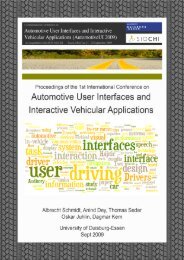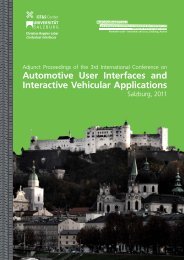12: Adjunct Proceedings - Automotive User Interfaces and ...
12: Adjunct Proceedings - Automotive User Interfaces and ...
12: Adjunct Proceedings - Automotive User Interfaces and ...
You also want an ePaper? Increase the reach of your titles
YUMPU automatically turns print PDFs into web optimized ePapers that Google loves.
Figure 2: Situation-aware navigational shortcuts<br />
based on radio station <strong>and</strong> web site preferences.<br />
sented within the list of contextual personalized shortcuts<br />
(see figure 2). The shortcut consists of an icon representing<br />
the basic functionality e.g. symbol of a radio antenna <strong>and</strong><br />
the parametrization e.g. radio station name placed as text<br />
beneath the symbol. In each situation, the number of shortcuts<br />
presented in the list is limited to 4. Each shortcut is<br />
executed by pressing one of four hard-key buttons which are<br />
placed in front of the joystick of the central comm<strong>and</strong> unit.<br />
Executing a radio shortcut will directly set up the audio<br />
system to listen to the corresponding radio station. In this<br />
case, the user is relieved of the burden of the time-consuming<br />
navigation in the menu in search of the radio application.<br />
Alternatively, a situation-dependent preference can also<br />
be used to automate the corresponding task. But the automatically<br />
detected preferences are only estimations made by<br />
the background service. Therefore, some of the preferences<br />
might not represent the situation-dependent user behavior in<br />
a correct manner. Prior to being automated, every situationdependent<br />
preference will be listed in an additional feedback<br />
view in order to avoid the automation of tasks that are based<br />
on inappropriate preferences. The feedback view comprises a<br />
list of newly recommended <strong>and</strong> labeled situation-dependent<br />
preferences <strong>and</strong> their corresponding situations visualized by<br />
e.g. a map 1<br />
or a list of the affected days of the week (see<br />
figure 3). If the user feels comfortable with a certain recommendation,<br />
it can be labeled as being a favorite preference.<br />
The automation of a situation-dependent task can be activated<br />
by enabling a favorite preference. While approaching<br />
a situation that is known to be relevant concerning a favorite<br />
preference, the automotive user interface signalizes<br />
an upcoming automation by showing a dialog box. It comprises<br />
a textual representation of the task, the remaining<br />
time until the automation gets executed <strong>and</strong> a button which<br />
can be used to cancel an automation. In a future version, an<br />
acoustic signal together with a confirming or aborting speech<br />
comm<strong>and</strong> might be used as well to signalize <strong>and</strong> approve an<br />
automation.<br />
1.2 Simulation of <strong>User</strong> Behavior<br />
Testing or demonstrating the abilities of an adaptive automotive<br />
user interface is challenging because all situationdependent<br />
adaptations occur after a learning period of variable<br />
length <strong>and</strong> only within a certain context. Furthermore,<br />
the user interactions need to be variable concerning the duration<br />
or order of the individual interaction steps.<br />
For demonstrating purposes, the learning period can be<br />
decreased manually in order to adapt the user interface immediately<br />
after detecting only a less amount of similar user<br />
1 The prototypical automotive user interface <strong>and</strong> the<br />
driving simulator make use of the Google Maps API:<br />
https://developers.google.com/maps/<br />
16<br />
<strong>Adjunct</strong> <strong>Proceedings</strong> of the 4th International Conference on <strong>Automotive</strong> <strong>User</strong> <strong>Interfaces</strong> <strong>and</strong><br />
Interactive Vehicular Applications (<strong>Automotive</strong>UI '<strong>12</strong>), October 17–19, 20<strong>12</strong>, Portsmouth, NH, USA<br />
Figure 3: Recommended situation-dependent radio<br />
station preferences within the feedback view.<br />
interactions. But for the proper execution of a situationaware<br />
personalization it is still required either to carry out<br />
the demonstration within a real car with its context-related<br />
sensors or to present the user interface in conjunction with a<br />
real-time simulation environment for context-related information<br />
generation. Following the latter approach, the presented<br />
interactive prototype is connected with a separately<br />
implemented real-world driving simulator 1 for the simulation<br />
of context-related information like the position of the<br />
car, the time of day or the level of fuel (see figure 1). Using<br />
the real-world driving simulator together with the prototypical<br />
automotive user interface makes it possible to experience<br />
a contextual personalized automotive user interface within<br />
a lab environment. A user study concerning the usefulness<br />
of both types of contextual personalized features was conducted<br />
based on the use of the prototypical automotive user<br />
interface <strong>and</strong> the driving simulator [1].<br />
For testing purposes, the user behavior can also be simulated<br />
automatically in order to investigate the user interface<br />
behavior over a long period of time. This kind of simulation<br />
is based on a model of scenario-specific user interactions [3].<br />
2. REFERENCES<br />
[1] S. Rodriguez Garzon. Intelligent In-Car-Infotainment<br />
System: A Contextual Personalized Approach. In Proc.<br />
of 8th Int. Conf. on Intelligent Environments, pages<br />
315–318. IEEE Computer Society, 20<strong>12</strong>.<br />
[2] S. Rodriguez Garzon. Intelligent In-Car-Infotainment<br />
System: A Prototypical Implementation. In Proc. of<br />
8th Int. Conf. on Intelligent Environments, pages<br />
371–374. IEEE Computer Society, 20<strong>12</strong>.<br />
[3] S. Rodriguez Garzon <strong>and</strong> D. Hritsevskyy. Model-based<br />
Generation of Scenario-specific Event Sequences for the<br />
Simulation of Recurrent <strong>User</strong> Behavior within<br />
Context-Aware Applications. In Proc. of 20<strong>12</strong><br />
Symposium on Theory of Modelling <strong>and</strong> Simulation,<br />
pages 29:1–29:6. SCS, 20<strong>12</strong>.<br />
[4] S. Rodriguez Garzon <strong>and</strong> K. Schütt. Discover<br />
Significant Situations for <strong>User</strong> Interface Adaptations. In<br />
Proc. of the 3rd Workshop on Multimodal <strong>Interfaces</strong> for<br />
<strong>Automotive</strong> Applications, pages 29–32, 2011.