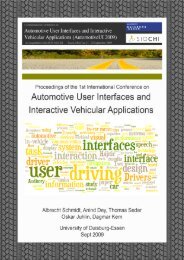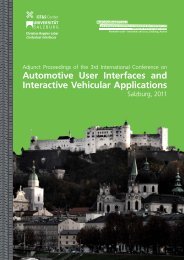12: Adjunct Proceedings - Automotive User Interfaces and ...
12: Adjunct Proceedings - Automotive User Interfaces and ...
12: Adjunct Proceedings - Automotive User Interfaces and ...
You also want an ePaper? Increase the reach of your titles
YUMPU automatically turns print PDFs into web optimized ePapers that Google loves.
4.3 The preliminary results<br />
We have tested the different interaction techniques described<br />
above within our test environment. As preliminary results of the<br />
test pilot, one of the suitable solutions involving Kinect sensors is<br />
to display only three widgets areas at a time to maintain the<br />
cognitive load at an adequate level during driving.<br />
52<br />
<strong>Adjunct</strong> <strong>Proceedings</strong> of the 4th International Conference on <strong>Automotive</strong> <strong>User</strong> <strong>Interfaces</strong> <strong>and</strong><br />
Interactive Vehicular Applications (<strong>Automotive</strong>UI '<strong>12</strong>), October 17–19, 20<strong>12</strong>, Portsmouth, NH, USA<br />
Figure 4 - Selection between widgets<br />
Figure 5 - The interface during the tests<br />
The corresponding activation areas are located at the top of the<br />
sensor’s action range; those locations avoid the risk to activate<br />
something while maneuvering the steering wheel.<br />
The method chosen to deal with the activation zones is a mix<br />
between the "wait over marker" <strong>and</strong> the "push to activate"<br />
mentioned above. The latter is used without the "push" gesture:<br />
after one second waiting over the marker, the widget is activated.<br />
5. CONCLUSION<br />
The concept of overlaying visual feedbacks on the windshield,<br />
with proper luminosity <strong>and</strong> position, allows a better usage of<br />
important information without distracting the driver's eyes out<br />
from the line of sight with other visualization devices such as<br />
smartphone or on-board monitor, so the user can remain focused<br />
on the road. On the other h<strong>and</strong>, sharing space on the windshield<br />
means we have to apply some limitations in terms of quantity<br />
(max 3 widgets at once) <strong>and</strong> design; the widgets, intended to add<br />
information <strong>and</strong> not to hide part of the road, are made as simple as<br />
possible with light color <strong>and</strong> with a transparency degrees chosen<br />
by the user in the setup menu.<br />
The usage of a Kinect in an automotive setting seemed to be a<br />
very promising novel approach to reduce driver distraction while<br />
interacting with the automotive UI, but sometimes we found that<br />
drivers need to look at visual feedbacks for a longer time, to<br />
search for the cursor, or other feedback, on the windshield.<br />
This can be dangerous in a driving scenario <strong>and</strong> this leads us to<br />
choose the "activation zone" as described before, somehow<br />
limiting the usage of Kinect. Our aim is to go deeper into this<br />
investigation <strong>and</strong> move from current results <strong>and</strong> methods to new<br />
<strong>and</strong> original ones.<br />
6. ACKNOWLEDGMENTS<br />
The authors gratefully acknowledge the support to this work by<br />
the regional project “AUTUMN - AUTomotive hUMan Net”, a<br />
collaborative research project partially funded by Regione<br />
Piemonte <strong>and</strong> FinPiemonte through the instrument of the “Polo di<br />
Innovazione ICT”.<br />
7. REFERENCES<br />
[1] The Kinect effect – Xbox.com.<br />
http://www.xbox.com/en-US/Kinect/Kinect-Effect<br />
[2] Pioneer Cyber Navi<br />
http://pioneer.jp/press-e/20<strong>12</strong>/pdf/0511-1.pdf