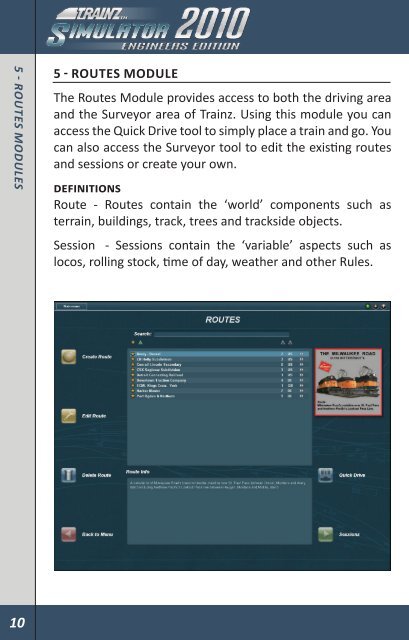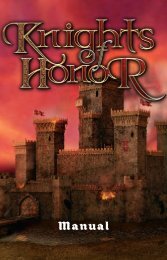1 - IntroductIon - Xbox
1 - IntroductIon - Xbox
1 - IntroductIon - Xbox
Create successful ePaper yourself
Turn your PDF publications into a flip-book with our unique Google optimized e-Paper software.
5 - routes modules<br />
5 - routES ModuLE<br />
The Routes Module provides access to both the driving area<br />
and the Surveyor area of Trainz. Using this module you can<br />
access the Quick Drive tool to simply place a train and go. You<br />
can also access the Surveyor tool to edit the existing routes<br />
and sessions or create your own.<br />
defInITIons<br />
Route - Routes contain the ‘world’ components such as<br />
terrain, buildings, track, trees and trackside objects.<br />
Session - Sessions contain the ‘variable’ aspects such as<br />
locos, rolling stock, time of day, weather and other Rules.<br />
6 - drIVEr<br />
To drive a session first select a route from the list and click<br />
Sessions, you can also double-click the route name. Once you<br />
are in the sessions submenu select which session you wish to<br />
drive and click Drive Session to launch.<br />
note: When you have a route or session selected, information<br />
regarding the route and session is displayed in the central<br />
box beneath the main listing.<br />
In Trainz you can also give commands to AI Drivers to carry<br />
out tasks such as delivering freight, coupling and decoupling<br />
and keeping to a passenger schedule.<br />
10 11<br />
6 - drIver