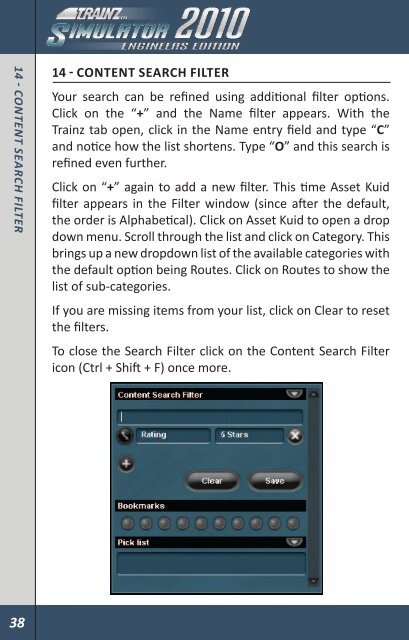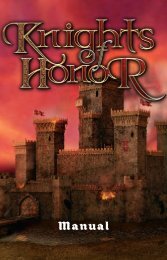1 - IntroductIon - Xbox
1 - IntroductIon - Xbox
1 - IntroductIon - Xbox
You also want an ePaper? Increase the reach of your titles
YUMPU automatically turns print PDFs into web optimized ePapers that Google loves.
14 - content searcH FIlter<br />
14 - contEnt SEarcH FILtEr<br />
Your search can be refined using additional filter options.<br />
Click on the “+” and the Name filter appears. With the<br />
Trainz tab open, click in the Name entry field and type “C”<br />
and notice how the list shortens. Type “O” and this search is<br />
refined even further.<br />
Click on “+” again to add a new filter. This time Asset Kuid<br />
filter appears in the Filter window (since after the default,<br />
the order is Alphabetical). Click on Asset Kuid to open a drop<br />
down menu. Scroll through the list and click on Category. This<br />
brings up a new dropdown list of the available categories with<br />
the default option being Routes. Click on Routes to show the<br />
list of sub-categories.<br />
If you are missing items from your list, click on Clear to reset<br />
the filters.<br />
To close the Search Filter click on the Content Search Filter<br />
icon (Ctrl + Shift + F) once more.<br />
15 - SEttInGS<br />
To access the game settings L-Click on the Main Menu then<br />
select Options from the dropdown list.<br />
VIdeo seTTIngs<br />
The video settings allow you to adjust the visual quality of<br />
the simulator:<br />
• Maximum draw distance: Set how far into the distance<br />
objects are drawn. Higher values will increase the work<br />
your computer will have to do and the lower the game<br />
performance.<br />
• Scenery detail: Adjust the visual quality of scenery<br />
objects.<br />
• texture detail: Adjust the detail level of textures<br />
throughout the game. Higher values use more RAM and<br />
may reduce game performance.<br />
• anisotropy: Lower values result in a smoother, sometimes<br />
blurry scene. Higher values improve the crispness of<br />
distant objects and objects that are on an angle to the<br />
observer. Anisotropy may reduce performance on lowend<br />
video cards.<br />
• train detail: Adjust the detail level of Train objects such<br />
as locos, consists, wagons etc<br />
• Good Weather Fog: Controls the density of the distancefog<br />
effect during fine weather conditions.<br />
• Bad Weather Fog: Controls the density of the distancefog<br />
effect during rainy or snowy conditions.<br />
• Gamma: Adjust the depth of blacks and whites, lowering<br />
the gamma will make the simulator appear darker,<br />
increasing will make it lighter.<br />
38 39<br />
15 - settIngs