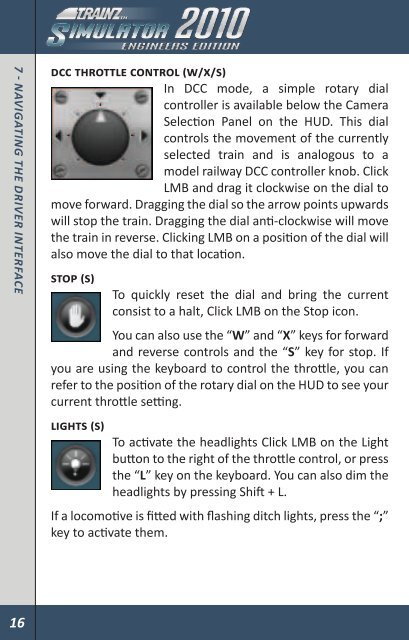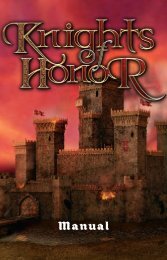1 - IntroductIon - Xbox
1 - IntroductIon - Xbox
1 - IntroductIon - Xbox
Create successful ePaper yourself
Turn your PDF publications into a flip-book with our unique Google optimized e-Paper software.
7 - navIgatIng tHe drIver InterFace<br />
dCC ThroTTle ConTrol (w/x/s)<br />
In DCC mode, a simple rotary dial<br />
controller is available below the Camera<br />
Selection Panel on the HUD. This dial<br />
controls the movement of the currently<br />
selected train and is analogous to a<br />
model railway DCC controller knob. Click<br />
LMB and drag it clockwise on the dial to<br />
move forward. Dragging the dial so the arrow points upwards<br />
will stop the train. Dragging the dial anti-clockwise will move<br />
the train in reverse. Clicking LMB on a position of the dial will<br />
also move the dial to that location.<br />
sToP (s)<br />
To quickly reset the dial and bring the current<br />
consist to a halt, Click LMB on the Stop icon.<br />
You can also use the “W” and “X” keys for forward<br />
and reverse controls and the “S” key for stop. If<br />
you are using the keyboard to control the throttle, you can<br />
refer to the position of the rotary dial on the HUD to see your<br />
current throttle setting.<br />
lIghTs (s)<br />
To activate the headlights Click LMB on the Light<br />
button to the right of the throttle control, or press<br />
the “L” key on the keyboard. You can also dim the<br />
headlights by pressing Shift + L.<br />
If a locomotive is fitted with flashing ditch lights, press the “;”<br />
key to activate them.<br />
horn (h)<br />
To operate the horn, Click LMB on the Horn button<br />
to the right of the throttle control on the HUD.<br />
For long blasts of the horn, simply hold the “H”<br />
key down longer or Click LMB + Hold on the Horn<br />
button. Some horns may have a set length, and will play for<br />
the same duration each time.<br />
Bell (B)<br />
Toggle the Bell on or off by pressing the “B” key.<br />
PanTograPhs (keyPad 1)<br />
Lastly, if your locomotive has pantographs, Click<br />
LMB on the Pantograph button on the right of<br />
the throttle to raise and lower them or press the<br />
“Keypad 1” key. If the locomotive has multiple<br />
pantographs subsequent key/button presses will raise them<br />
individually or together before cycling back to all down.<br />
16 17<br />
7 - navIgatIng tHe drIver InterFace