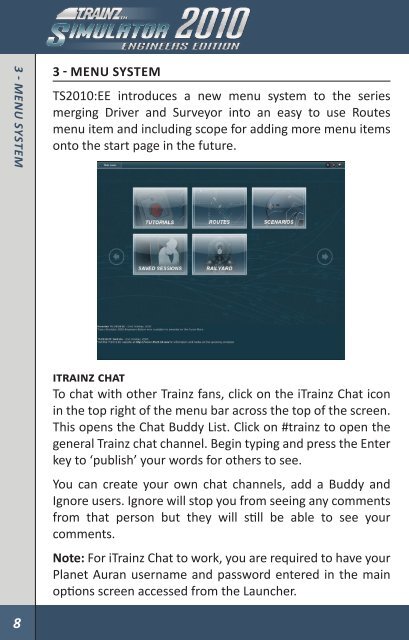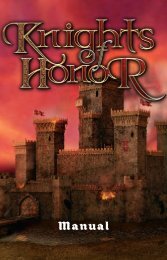1 - IntroductIon - Xbox
1 - IntroductIon - Xbox
1 - IntroductIon - Xbox
Create successful ePaper yourself
Turn your PDF publications into a flip-book with our unique Google optimized e-Paper software.
3 - menu system<br />
3 - MEnu SYStEM<br />
TS2010:EE introduces a new menu system to the series<br />
merging Driver and Surveyor into an easy to use Routes<br />
menu item and including scope for adding more menu items<br />
onto the start page in the future.<br />
ITraInZ ChaT<br />
To chat with other Trainz fans, click on the iTrainz Chat icon<br />
in the top right of the menu bar across the top of the screen.<br />
This opens the Chat Buddy List. Click on #trainz to open the<br />
general Trainz chat channel. Begin typing and press the Enter<br />
key to ‘publish’ your words for others to see.<br />
You can create your own chat channels, add a Buddy and<br />
Ignore users. Ignore will stop you from seeing any comments<br />
from that person but they will still be able to see your<br />
comments.<br />
note: For iTrainz Chat to work, you are required to have your<br />
Planet Auran username and password entered in the main<br />
options screen accessed from the Launcher.<br />
4 - tutorIaLS<br />
In TS2010 we have added a separate module for Tutorials.<br />
This module features 4 introductory tutorials, each focused<br />
on a different aspect of train operation in the Driver system.<br />
The 4 tutorials in order are:<br />
Tutorial 1 – Basic DCC Controls<br />
Tutorial 2 – Advanced DCC Controls<br />
Tutorial 3 – Basic CAB Controls<br />
Tutorial 4 – Advance CAB Controls<br />
To get started, Click on the first tutorial. This will bring up a<br />
description of the tutorial at the bottom of the screen. Once<br />
the tutorial has been selected, Click on the Play Tutorial<br />
button found at the bottom right corner of the screen. Trainz<br />
will now start running Tutorial 1, where you will be guided<br />
through all the basic controls that make up the TS2010:EE<br />
driving interface. Once you have completed Tutorial 1, go<br />
through to the next tutorials and discover more ways to<br />
control you trains.<br />
Another new function in TS2010:EE is the achievements<br />
system which allows you to track your performance in the<br />
tutorials.<br />
8 9<br />
4 - tutorIals