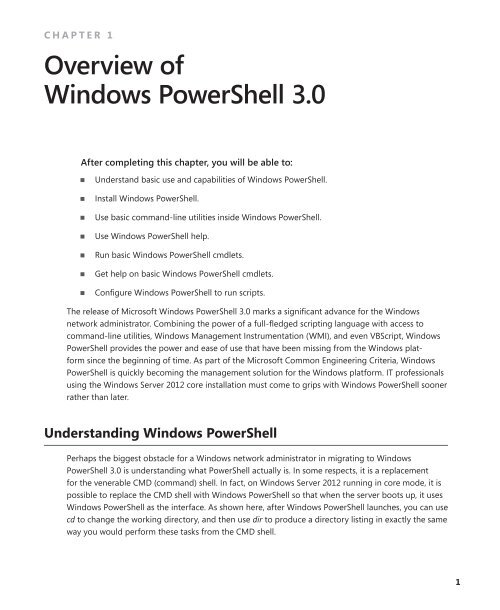Windows PowerShell 3.0 Step by Step - Cdn.oreilly.com - O'Reilly
Windows PowerShell 3.0 Step by Step - Cdn.oreilly.com - O'Reilly
Windows PowerShell 3.0 Step by Step - Cdn.oreilly.com - O'Reilly
Create successful ePaper yourself
Turn your PDF publications into a flip-book with our unique Google optimized e-Paper software.
CHAPTER 1<br />
Overview of<br />
<strong>Windows</strong> <strong>PowerShell</strong> <strong>3.0</strong><br />
after <strong>com</strong>pleting this chapter, you will be able to:<br />
■■ Understand basic use and capabilities of <strong>Windows</strong> <strong>PowerShell</strong>.<br />
■■ Install <strong>Windows</strong> <strong>PowerShell</strong>.<br />
■■ Use basic <strong>com</strong>mand-line utilities inside <strong>Windows</strong> <strong>PowerShell</strong>.<br />
■■ Use <strong>Windows</strong> <strong>PowerShell</strong> help.<br />
■■ Run basic <strong>Windows</strong> <strong>PowerShell</strong> cmdlets.<br />
■■ Get help on basic <strong>Windows</strong> <strong>PowerShell</strong> cmdlets.<br />
■■ Configure <strong>Windows</strong> <strong>PowerShell</strong> to run scripts.<br />
The release of Microsoft <strong>Windows</strong> <strong>PowerShell</strong> <strong>3.0</strong> marks a significant advance for the <strong>Windows</strong><br />
network administrator. Combining the power of a full-fledged scripting language with access to<br />
<strong>com</strong>mand-line utilities, <strong>Windows</strong> Management Instrumentation (WMI), and even VBScript, <strong>Windows</strong><br />
<strong>PowerShell</strong> provides the power and ease of use that have been missing from the <strong>Windows</strong> platform<br />
since the beginning of time. As part of the Microsoft Common Engineering Criteria, <strong>Windows</strong><br />
<strong>PowerShell</strong> is quickly be<strong>com</strong>ing the management solution for the <strong>Windows</strong> platform. IT professionals<br />
using the <strong>Windows</strong> Server 2012 core installation must <strong>com</strong>e to grips with <strong>Windows</strong> <strong>PowerShell</strong> sooner<br />
rather than later.<br />
Understanding <strong>Windows</strong> <strong>PowerShell</strong><br />
Perhaps the biggest obstacle for a <strong>Windows</strong> network administrator in migrating to <strong>Windows</strong><br />
<strong>PowerShell</strong> <strong>3.0</strong> is understanding what <strong>PowerShell</strong> actually is. In some respects, it is a replacement<br />
for the venerable CMD (<strong>com</strong>mand) shell. In fact, on <strong>Windows</strong> Server 2012 running in core mode, it is<br />
possible to replace the CMD shell with <strong>Windows</strong> <strong>PowerShell</strong> so that when the server boots up, it uses<br />
<strong>Windows</strong> <strong>PowerShell</strong> as the interface. As shown here, after <strong>Windows</strong> <strong>PowerShell</strong> launches, you can use<br />
cd to change the working directory, and then use dir to produce a directory listing in exactly the same<br />
way you would perform these tasks from the CMD shell.<br />
1