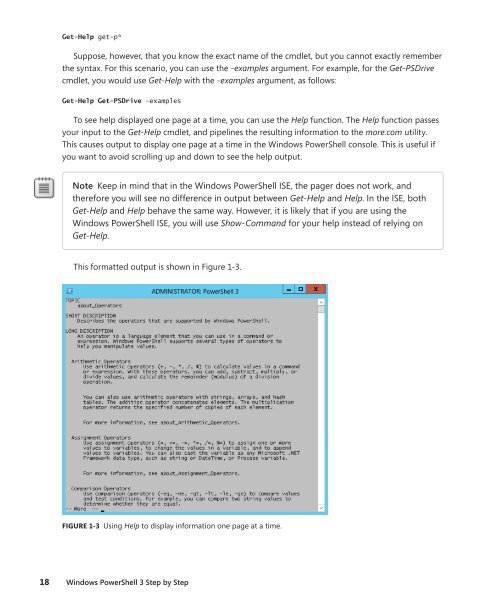Windows PowerShell 3.0 Step by Step - Cdn.oreilly.com - O'Reilly
Windows PowerShell 3.0 Step by Step - Cdn.oreilly.com - O'Reilly
Windows PowerShell 3.0 Step by Step - Cdn.oreilly.com - O'Reilly
Create successful ePaper yourself
Turn your PDF publications into a flip-book with our unique Google optimized e-Paper software.
Get-Help get-p*<br />
Suppose, however, that you know the exact name of the cmdlet, but you cannot exactly remember<br />
the syntax. For this scenario, you can use the -examples argument. For example, for the Get-PSDrive<br />
cmdlet, you would use Get-Help with the -examples argument, as follows:<br />
Get-Help Get-PSDrive -examples<br />
To see help displayed one page at a time, you can use the Help function. The Help function passes<br />
your input to the Get-Help cmdlet, and pipelines the resulting information to the more.<strong>com</strong> utility.<br />
This causes output to display one page at a time in the <strong>Windows</strong> <strong>PowerShell</strong> console. This is useful if<br />
you want to avoid scrolling up and down to see the help output.<br />
note Keep in mind that in the <strong>Windows</strong> <strong>PowerShell</strong> ISE, the pager does not work, and<br />
therefore you will see no difference in output between Get-Help and Help. In the ISE, both<br />
Get-Help and Help behave the same way. However, it is likely that if you are using the<br />
<strong>Windows</strong> <strong>PowerShell</strong> ISE, you will use Show-Command for your help instead of relying on<br />
Get-Help.<br />
This formatted output is shown in Figure 1-3.<br />
FIGURE 1-3 Using Help to display information one page at a time.<br />
18 <strong>Windows</strong> <strong>PowerShell</strong> 3 <strong>Step</strong> <strong>by</strong> <strong>Step</strong>