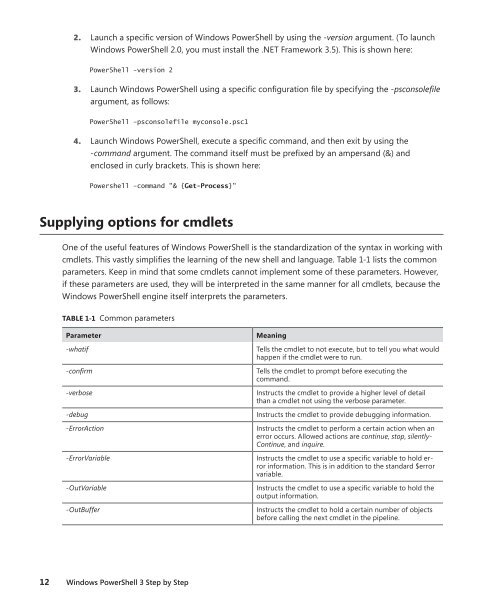Windows PowerShell 3.0 Step by Step - Cdn.oreilly.com - O'Reilly
Windows PowerShell 3.0 Step by Step - Cdn.oreilly.com - O'Reilly
Windows PowerShell 3.0 Step by Step - Cdn.oreilly.com - O'Reilly
Create successful ePaper yourself
Turn your PDF publications into a flip-book with our unique Google optimized e-Paper software.
2. Launch a specific version of <strong>Windows</strong> <strong>PowerShell</strong> <strong>by</strong> using the -version argument. (To launch<br />
<strong>Windows</strong> <strong>PowerShell</strong> 2.0, you must install the .NET Framework 3.5). This is shown here:<br />
<strong>PowerShell</strong> -version 2<br />
3. Launch <strong>Windows</strong> <strong>PowerShell</strong> using a specific configuration file <strong>by</strong> specifying the -psconsolefile<br />
argument, as follows:<br />
<strong>PowerShell</strong> -psconsolefile myconsole.psc1<br />
4. Launch <strong>Windows</strong> <strong>PowerShell</strong>, execute a specific <strong>com</strong>mand, and then exit <strong>by</strong> using the<br />
-<strong>com</strong>mand argument. The <strong>com</strong>mand itself must be prefixed <strong>by</strong> an ampersand (&) and<br />
enclosed in curly brackets. This is shown here:<br />
Powershell -<strong>com</strong>mand "& {Get-Process}"<br />
Supplying options for cmdlets<br />
One of the useful features of <strong>Windows</strong> <strong>PowerShell</strong> is the standardization of the syntax in working with<br />
cmdlets. This vastly simplifies the learning of the new shell and language. Table 1-1 lists the <strong>com</strong>mon<br />
parameters. Keep in mind that some cmdlets cannot implement some of these parameters. However,<br />
if these parameters are used, they will be interpreted in the same manner for all cmdlets, because the<br />
<strong>Windows</strong> <strong>PowerShell</strong> engine itself interprets the parameters.<br />
TABLE 1-1 Common parameters<br />
Parameter Meaning<br />
-whatif Tells the cmdlet to not execute, but to tell you what would<br />
happen if the cmdlet were to run.<br />
-confirm Tells the cmdlet to prompt before executing the<br />
<strong>com</strong>mand.<br />
-verbose Instructs the cmdlet to provide a higher level of detail<br />
than a cmdlet not using the verbose parameter.<br />
-debug Instructs the cmdlet to provide debugging information.<br />
-ErrorAction Instructs the cmdlet to perform a certain action when an<br />
error occurs. Allowed actions are continue, stop, silently-<br />
Continue, and inquire.<br />
-ErrorVariable Instructs the cmdlet to use a specific variable to hold error<br />
information. This is in addition to the standard $error<br />
variable.<br />
-OutVariable Instructs the cmdlet to use a specific variable to hold the<br />
output information.<br />
-OutBuffer Instructs the cmdlet to hold a certain number of objects<br />
before calling the next cmdlet in the pipeline.<br />
12 <strong>Windows</strong> <strong>PowerShell</strong> 3 <strong>Step</strong> <strong>by</strong> <strong>Step</strong>