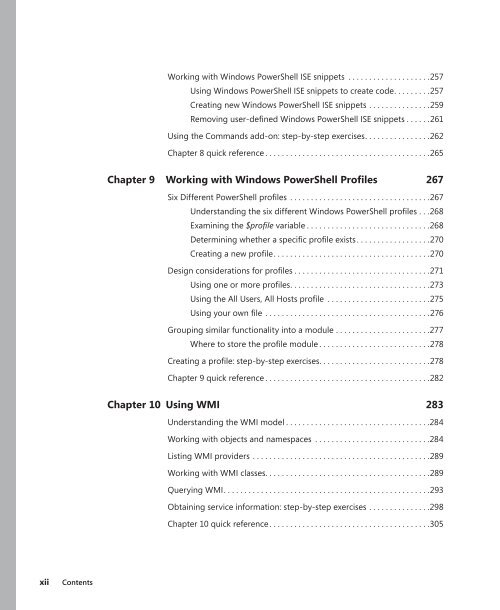Windows PowerShell 3.0 Step by Step - Cdn.oreilly.com - O'Reilly
Windows PowerShell 3.0 Step by Step - Cdn.oreilly.com - O'Reilly
Windows PowerShell 3.0 Step by Step - Cdn.oreilly.com - O'Reilly
Create successful ePaper yourself
Turn your PDF publications into a flip-book with our unique Google optimized e-Paper software.
xii Contents<br />
Working with <strong>Windows</strong> <strong>PowerShell</strong> ISE snippets ....................257<br />
Using <strong>Windows</strong> <strong>PowerShell</strong> ISE snippets to create code .........257<br />
Creating new <strong>Windows</strong> <strong>PowerShell</strong> ISE snippets ...............259<br />
Removing user-defined <strong>Windows</strong> <strong>PowerShell</strong> ISE snippets ......261<br />
Using the Commands add-on: step-<strong>by</strong>-step exercises ................262<br />
Chapter 8 quick reference ........................................265<br />
Chapter 9 Working with <strong>Windows</strong> <strong>PowerShell</strong> Profiles 267<br />
Six Different <strong>PowerShell</strong> profiles ..................................267<br />
Understanding the six different <strong>Windows</strong> <strong>PowerShell</strong> profiles ...268<br />
Examining the $profile variable ..............................268<br />
Determining whether a specific profile exists ..................270<br />
Creating a new profile ......................................270<br />
Design considerations for profiles .................................271<br />
Using one or more profiles ..................................273<br />
Using the All Users, All Hosts profile .........................275<br />
Using your own file ........................................276<br />
Grouping similar functionality into a module .......................277<br />
Where to store the profile module ...........................278<br />
Creating a profile: step-<strong>by</strong>-step exercises ...........................278<br />
Chapter 9 quick reference ........................................282<br />
Chapter 10 Using WMI 283<br />
Understanding the WMI model ...................................284<br />
Working with objects and namespaces ............................284<br />
Listing WMI providers ...........................................289<br />
Working with WMI classes ........................................289<br />
Querying WMI ..................................................293<br />
Obtaining service information: step-<strong>by</strong>-step exercises ...............298<br />
Chapter 10 quick reference .......................................305