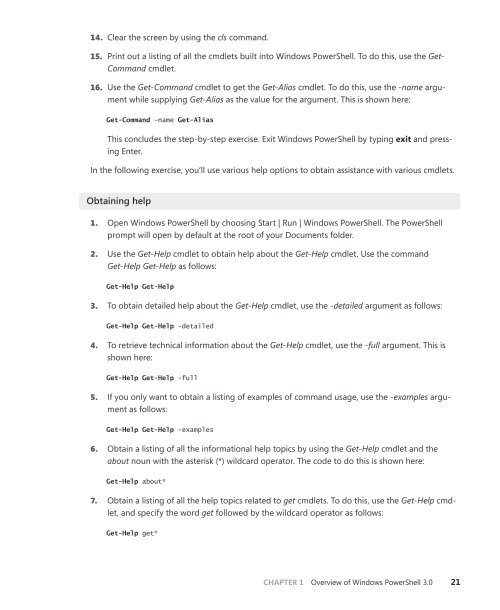Windows PowerShell 3.0 Step by Step - Cdn.oreilly.com - O'Reilly
Windows PowerShell 3.0 Step by Step - Cdn.oreilly.com - O'Reilly
Windows PowerShell 3.0 Step by Step - Cdn.oreilly.com - O'Reilly
Create successful ePaper yourself
Turn your PDF publications into a flip-book with our unique Google optimized e-Paper software.
14. Clear the screen <strong>by</strong> using the cls <strong>com</strong>mand.<br />
15. Print out a listing of all the cmdlets built into <strong>Windows</strong> <strong>PowerShell</strong>. To do this, use the Get-<br />
Command cmdlet.<br />
16. Use the Get-Command cmdlet to get the Get-Alias cmdlet. To do this, use the -name argument<br />
while supplying Get-Alias as the value for the argument. This is shown here:<br />
Get-Command -name Get-Alias<br />
This concludes the step-<strong>by</strong>-step exercise. Exit <strong>Windows</strong> <strong>PowerShell</strong> <strong>by</strong> typing exit and pressing<br />
Enter.<br />
In the following exercise, you’ll use various help options to obtain assistance with various cmdlets.<br />
Obtaining help<br />
1. Open <strong>Windows</strong> <strong>PowerShell</strong> <strong>by</strong> choosing Start | Run | <strong>Windows</strong> <strong>PowerShell</strong>. The <strong>PowerShell</strong><br />
prompt will open <strong>by</strong> default at the root of your Documents folder.<br />
2. Use the Get-Help cmdlet to obtain help about the Get-Help cmdlet. Use the <strong>com</strong>mand<br />
Get-Help Get-Help as follows:<br />
Get-Help Get-Help<br />
3. To obtain detailed help about the Get-Help cmdlet, use the -detailed argument as follows:<br />
Get-Help Get-Help -detailed<br />
4. To retrieve technical information about the Get-Help cmdlet, use the -full argument. This is<br />
shown here:<br />
Get-Help Get-Help -full<br />
5. If you only want to obtain a listing of examples of <strong>com</strong>mand usage, use the -examples argument<br />
as follows:<br />
Get-Help Get-Help -examples<br />
6. Obtain a listing of all the informational help topics <strong>by</strong> using the Get-Help cmdlet and the<br />
about noun with the asterisk (*) wildcard operator. The code to do this is shown here:<br />
Get-Help about*<br />
7. Obtain a listing of all the help topics related to get cmdlets. To do this, use the Get-Help cmdlet,<br />
and specify the word get followed <strong>by</strong> the wildcard operator as follows:<br />
Get-Help get*<br />
CHAPTER 1 Overview of <strong>Windows</strong> <strong>PowerShell</strong> <strong>3.0</strong> 21