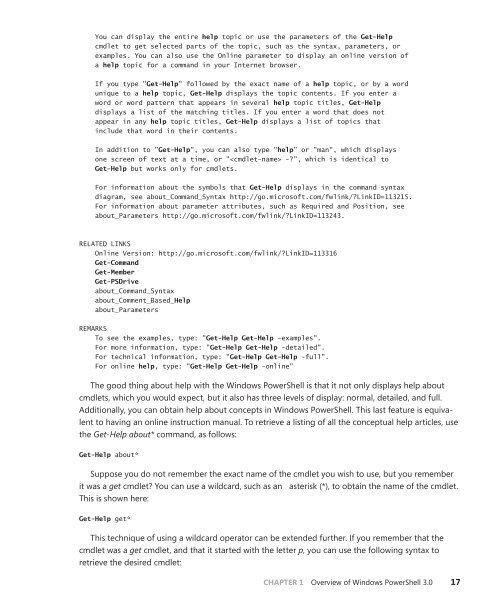Windows PowerShell 3.0 Step by Step - Cdn.oreilly.com - O'Reilly
Windows PowerShell 3.0 Step by Step - Cdn.oreilly.com - O'Reilly
Windows PowerShell 3.0 Step by Step - Cdn.oreilly.com - O'Reilly
You also want an ePaper? Increase the reach of your titles
YUMPU automatically turns print PDFs into web optimized ePapers that Google loves.
You can display the entire help topic or use the parameters of the Get-Help<br />
cmdlet to get selected parts of the topic, such as the syntax, parameters, or<br />
examples. You can also use the Online parameter to display an online version of<br />
a help topic for a <strong>com</strong>mand in your Internet browser.<br />
If you type "Get-Help" followed <strong>by</strong> the exact name of a help topic, or <strong>by</strong> a word<br />
unique to a help topic, Get-Help displays the topic contents. If you enter a<br />
word or word pattern that appears in several help topic titles, Get-Help<br />
displays a list of the matching titles. If you enter a word that does not<br />
appear in any help topic titles, Get-Help displays a list of topics that<br />
include that word in their contents.<br />
In addition to "Get-Help", you can also type "help" or "man", which displays<br />
one screen of text at a time, or " -?", which is identical to<br />
Get-Help but works only for cmdlets.<br />
For information about the symbols that Get-Help displays in the <strong>com</strong>mand syntax<br />
diagram, see about_Command_Syntax http://go.microsoft.<strong>com</strong>/fwlink/?LinkID=113215.<br />
For information about parameter attributes, such as Required and Position, see<br />
about_Parameters http://go.microsoft.<strong>com</strong>/fwlink/?LinkID=113243.<br />
RELATED LINKS<br />
Online Version: http://go.microsoft.<strong>com</strong>/fwlink/?LinkID=113316<br />
Get-Command<br />
Get-Member<br />
Get-PSDrive<br />
about_Command_Syntax<br />
about_Comment_Based_Help<br />
about_Parameters<br />
REMARKS<br />
To see the examples, type: "Get-Help Get-Help -examples".<br />
For more information, type: "Get-Help Get-Help -detailed".<br />
For technical information, type: "Get-Help Get-Help -full".<br />
For online help, type: "Get-Help Get-Help -online"<br />
The good thing about help with the <strong>Windows</strong> <strong>PowerShell</strong> is that it not only displays help about<br />
cmdlets, which you would expect, but it also has three levels of display: normal, detailed, and full.<br />
Additionally, you can obtain help about concepts in <strong>Windows</strong> <strong>PowerShell</strong>. This last feature is equivalent<br />
to having an online instruction manual. To retrieve a listing of all the conceptual help articles, use<br />
the Get-Help about* <strong>com</strong>mand, as follows:<br />
Get-Help about*<br />
Suppose you do not remember the exact name of the cmdlet you wish to use, but you remember<br />
it was a get cmdlet? You can use a wildcard, such as an asterisk (*), to obtain the name of the cmdlet.<br />
This is shown here:<br />
Get-Help get*<br />
This technique of using a wildcard operator can be extended further. If you remember that the<br />
cmdlet was a get cmdlet, and that it started with the letter p, you can use the following syntax to<br />
retrieve the desired cmdlet:<br />
CHAPTER 1 Overview of <strong>Windows</strong> <strong>PowerShell</strong> <strong>3.0</strong> 17