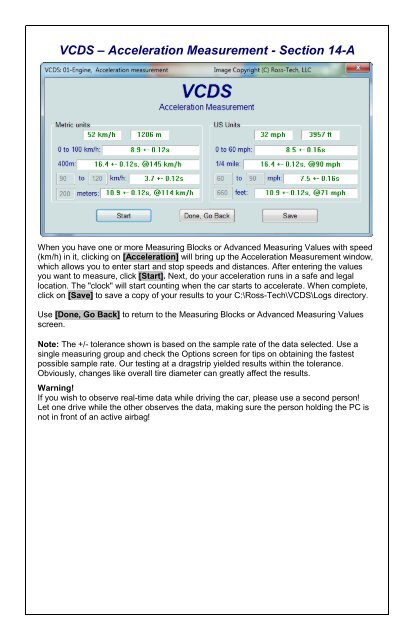VCDS Release 11.11 PDF Manual Printing Instructions: - Ross-Tech
VCDS Release 11.11 PDF Manual Printing Instructions: - Ross-Tech
VCDS Release 11.11 PDF Manual Printing Instructions: - Ross-Tech
You also want an ePaper? Increase the reach of your titles
YUMPU automatically turns print PDFs into web optimized ePapers that Google loves.
<strong>VCDS</strong> – Acceleration Measurement - Section 14-A<br />
When you have one or more Measuring Blocks or Advanced Measuring Values with speed<br />
(km/h) in it, clicking on [Acceleration] will bring up the Acceleration Measurement window,<br />
which allows you to enter start and stop speeds and distances. After entering the values<br />
you want to measure, click [Start]. Next, do your acceleration runs in a safe and legal<br />
location. The "clock" will start counting when the car starts to accelerate. When complete,<br />
click on [Save] to save a copy of your results to your C:\<strong>Ross</strong>-<strong>Tech</strong>\<strong>VCDS</strong>\Logs directory.<br />
Use [Done, Go Back] to return to the Measuring Blocks or Advanced Measuring Values<br />
screen.<br />
Note: The +/- tolerance shown is based on the sample rate of the data selected. Use a<br />
single measuring group and check the Options screen for tips on obtaining the fastest<br />
possible sample rate. Our testing at a dragstrip yielded results within the tolerance.<br />
Obviously, changes like overall tire diameter can greatly affect the results.<br />
Warning!<br />
If you wish to observe real-time data while driving the car, please use a second person!<br />
Let one drive while the other observes the data, making sure the person holding the PC is<br />
not in front of an active airbag!