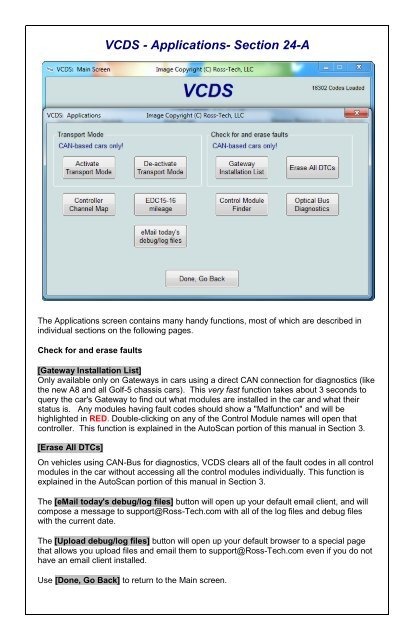VCDS Release 11.11 PDF Manual Printing Instructions: - Ross-Tech
VCDS Release 11.11 PDF Manual Printing Instructions: - Ross-Tech
VCDS Release 11.11 PDF Manual Printing Instructions: - Ross-Tech
You also want an ePaper? Increase the reach of your titles
YUMPU automatically turns print PDFs into web optimized ePapers that Google loves.
<strong>VCDS</strong> - Applications- Section 24-A<br />
The Applications screen contains many handy functions, most of which are described in<br />
individual sections on the following pages.<br />
Check for and erase faults<br />
[Gateway Installation List]<br />
Only available only on Gateways in cars using a direct CAN connection for diagnostics (like<br />
the new A8 and all Golf-5 chassis cars). This very fast function takes about 3 seconds to<br />
query the car's Gateway to find out what modules are installed in the car and what their<br />
status is. Any modules having fault codes should show a "Malfunction" and will be<br />
highlighted in RED. Double-clicking on any of the Control Module names will open that<br />
controller. This function is explained in the AutoScan portion of this manual in Section 3.<br />
[Erase All DTCs]<br />
On vehicles using CAN-Bus for diagnostics, <strong>VCDS</strong> clears all of the fault codes in all control<br />
modules in the car without accessing all the control modules individually. This function is<br />
explained in the AutoScan portion of this manual in Section 3.<br />
The [eMail today's debug/log files] button will open up your default email client, and will<br />
compose a message to support@<strong>Ross</strong>-<strong>Tech</strong>.com with all of the log files and debug files<br />
with the current date.<br />
The [Upload debug/log files] button will open up your default browser to a special page<br />
that allows you upload files and email them to support@<strong>Ross</strong>-<strong>Tech</strong>.com even if you do not<br />
have an email client installed.<br />
Use [Done, Go Back] to return to the Main screen.