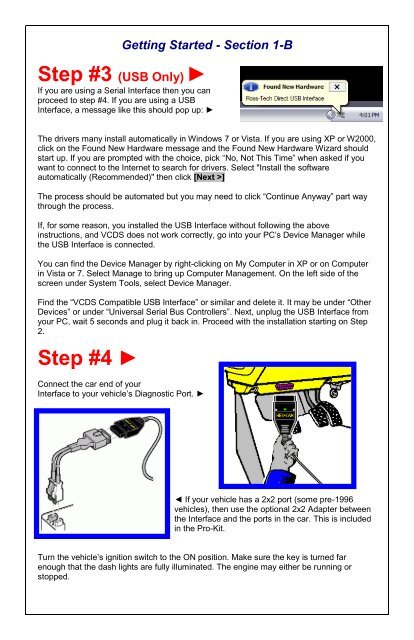VCDS Release 11.11 PDF Manual Printing Instructions: - Ross-Tech
VCDS Release 11.11 PDF Manual Printing Instructions: - Ross-Tech
VCDS Release 11.11 PDF Manual Printing Instructions: - Ross-Tech
Create successful ePaper yourself
Turn your PDF publications into a flip-book with our unique Google optimized e-Paper software.
Getting Started - Section 1-B<br />
Step #3 (USB Only) ►<br />
If you are using a Serial Interface then you can<br />
proceed to step #4. If you are using a USB<br />
Interface, a message like this should pop up: ►<br />
The drivers many install automatically in Windows 7 or Vista. If you are using XP or W2000,<br />
click on the Found New Hardware message and the Found New Hardware Wizard should<br />
start up. If you are prompted with the choice, pick “No, Not This Time” when asked if you<br />
want to connect to the Internet to search for drivers. Select "Install the software<br />
automatically (Recommended)" then click [Next >]<br />
The process should be automated but you may need to click “Continue Anyway” part way<br />
through the process.<br />
If, for some reason, you installed the USB Interface without following the above<br />
instructions, and <strong>VCDS</strong> does not work correctly, go into your PC’s Device Manager while<br />
the USB Interface is connected.<br />
You can find the Device Manager by right-clicking on My Computer in XP or on Computer<br />
in Vista or 7. Select Manage to bring up Computer Management. On the left side of the<br />
screen under System Tools, select Device Manager.<br />
Find the “<strong>VCDS</strong> Compatible USB Interface” or similar and delete it. It may be under “Other<br />
Devices” or under “Universal Serial Bus Controllers”. Next, unplug the USB Interface from<br />
your PC, wait 5 seconds and plug it back in. Proceed with the installation starting on Step<br />
2.<br />
Step #4 ►<br />
Connect the car end of your<br />
Interface to your vehicle’s Diagnostic Port. ►<br />
◄ If your vehicle has a 2x2 port (some pre-1996<br />
vehicles), then use the optional 2x2 Adapter between<br />
the Interface and the ports in the car. This is included<br />
in the Pro-Kit.<br />
Turn the vehicle’s ignition switch to the ON position. Make sure the key is turned far<br />
enough that the dash lights are fully illuminated. The engine may either be running or<br />
stopped.