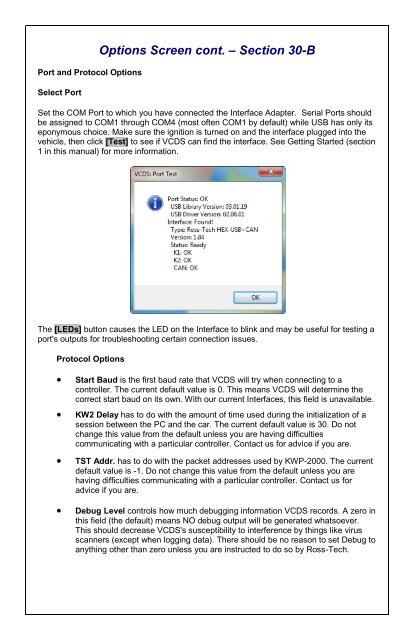VCDS Release 11.11 PDF Manual Printing Instructions: - Ross-Tech
VCDS Release 11.11 PDF Manual Printing Instructions: - Ross-Tech
VCDS Release 11.11 PDF Manual Printing Instructions: - Ross-Tech
Create successful ePaper yourself
Turn your PDF publications into a flip-book with our unique Google optimized e-Paper software.
Port and Protocol Options<br />
Select Port<br />
Options Screen cont. – Section 30-B<br />
Set the COM Port to which you have connected the Interface Adapter. Serial Ports should<br />
be assigned to COM1 through COM4 (most often COM1 by default) while USB has only its<br />
eponymous choice. Make sure the ignition is turned on and the interface plugged into the<br />
vehicle, then click [Test] to see if <strong>VCDS</strong> can find the interface. See Getting Started (section<br />
1 in this manual) for more information.<br />
The [LEDs] button causes the LED on the Interface to blink and may be useful for testing a<br />
port's outputs for troubleshooting certain connection issues.<br />
Protocol Options<br />
Start Baud is the first baud rate that <strong>VCDS</strong> will try when connecting to a<br />
controller. The current default value is 0. This means <strong>VCDS</strong> will determine the<br />
correct start baud on its own. With our current Interfaces, this field is unavailable.<br />
KW2 Delay has to do with the amount of time used during the initialization of a<br />
session between the PC and the car. The current default value is 30. Do not<br />
change this value from the default unless you are having difficulties<br />
communicating with a particular controller. Contact us for advice if you are.<br />
TST Addr. has to do with the packet addresses used by KWP-2000. The current<br />
default value is -1. Do not change this value from the default unless you are<br />
having difficulties communicating with a particular controller. Contact us for<br />
advice if you are.<br />
Debug Level controls how much debugging information <strong>VCDS</strong> records. A zero in<br />
this field (the default) means NO debug output will be generated whatsoever.<br />
This should decrease <strong>VCDS</strong>'s susceptibility to interference by things like virus<br />
scanners (except when logging data). There should be no reason to set Debug to<br />
anything other than zero unless you are instructed to do so by <strong>Ross</strong>-<strong>Tech</strong>.