Reference - Konica Minolta
Reference - Konica Minolta
Reference - Konica Minolta
You also want an ePaper? Increase the reach of your titles
YUMPU automatically turns print PDFs into web optimized ePapers that Google loves.
11.4 Parameter details 11<br />
11.4.11 [Quick Settings]<br />
Function Name Option Description<br />
[Brightness] − Allows you to set Brightness.<br />
[Halftone] [Image] [Smooth], [Detail], Specify the halftone processing applied to the im-<br />
[Line Art]<br />
age/text/graphic objects.<br />
[Text] [Smooth], [Detail],<br />
[Line Art]<br />
[Graphics] [Smooth], [Detail],<br />
[Line Art]<br />
[Edge En- [Image] ON/OFF Specify the edge enhancement applied to imaghancement]<br />
[Text] ON/OFF<br />
es/text/graphics.<br />
[Graphics] ON/OFF<br />
[Toner Save] ON/OFF Select this check box to adjust the printing density in<br />
order to save the amount of toner consumed.<br />
[Edge Strength] [Off], [Low], [Mid- Select this check box to emphasize edges and specify<br />
dle], [High] the strength of the edge enhancement dot to be used.<br />
Select [Low] to use weak edge enhancement dots.<br />
Select [Middle] to use normal edge enhancement dots.<br />
Select [High] to use strong edge enhancement dots.<br />
bizhub 42/36 11-12


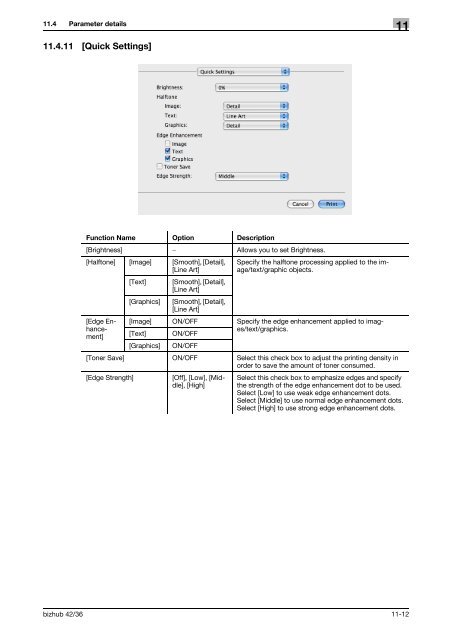

![User's Guide Print Operations [IC-208] - Konica Minolta](https://img.yumpu.com/17742233/1/184x260/users-guide-print-operations-ic-208-konica-minolta.jpg?quality=85)

![User's Guide [Network Administrator] - Konica Minolta](https://img.yumpu.com/17742212/1/184x260/users-guide-network-administrator-konica-minolta.jpg?quality=85)
![User's Guide [IC-206 Image Controller] - Konica Minolta](https://img.yumpu.com/17742141/1/184x260/users-guide-ic-206-image-controller-konica-minolta.jpg?quality=85)








