Reference - Konica Minolta
Reference - Konica Minolta
Reference - Konica Minolta
Create successful ePaper yourself
Turn your PDF publications into a flip-book with our unique Google optimized e-Paper software.
5.1 Windows Vista/7/Server 2008/Server 2008 R2 5<br />
8 Select a desired printer driver folder in the CD-ROM, and then click [OK].<br />
% Select a folder according to the printer driver, operating system, and language to be used.<br />
Selectable printer drivers:<br />
PCL driver, PS driver, XPS driver and fax driver<br />
9 Click [Next].<br />
10 Follow the instructions on the pages that follow.<br />
% If the [Windows Security] window for verifying the publisher appears, click [Install this driver software<br />
anyway].<br />
11 Click [Close].<br />
12 After finishing the installation, make sure that the icon for the installed printer driver is displayed in the<br />
[Device and Printer] window.<br />
13 Remove the Drivers CD-ROM from the CD-ROM drive.<br />
This completes the printer driver updating.<br />
<strong>Reference</strong><br />
- In Windows Vista/Server 2008, [Update Driver...] is also available. In Windows Vista/Server 2008, you<br />
can specify [Update Driver...] by opening [Properties] for this machine that is listed in [Other Devices]<br />
under [Device Manager].<br />
To select [Device Manager], right-click [Computer] and then click [Properties]. Select it in the [Tasks]<br />
pane that appears.<br />
bizhub 42/36 5-14


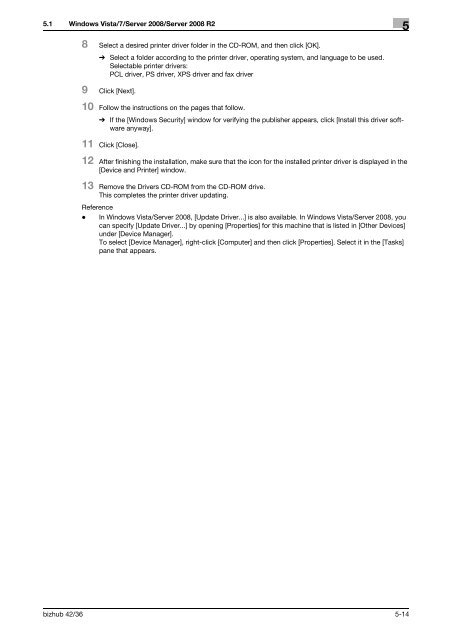

![User's Guide Print Operations [IC-208] - Konica Minolta](https://img.yumpu.com/17742233/1/184x260/users-guide-print-operations-ic-208-konica-minolta.jpg?quality=85)

![User's Guide [Network Administrator] - Konica Minolta](https://img.yumpu.com/17742212/1/184x260/users-guide-network-administrator-konica-minolta.jpg?quality=85)
![User's Guide [IC-206 Image Controller] - Konica Minolta](https://img.yumpu.com/17742141/1/184x260/users-guide-ic-206-image-controller-konica-minolta.jpg?quality=85)








