Reference - Konica Minolta
Reference - Konica Minolta
Reference - Konica Minolta
Create successful ePaper yourself
Turn your PDF publications into a flip-book with our unique Google optimized e-Paper software.
3.2 Printer drivers compatible with respective operating systems 3<br />
Printer driver Page descriptionlanguage<br />
PostScript PPD<br />
driver (PPD for<br />
CUPS)<br />
KONICA MINOL-<br />
TA XPS Driver<br />
(XPS driver)<br />
PostScript 3<br />
Emulation<br />
Supported Operating Systems<br />
SUSE Linux Enterprise Desktop 11 (CUPS Ver. 1.1.23)<br />
Red Hat Enterprise Linux 5 Desktop (CUPS Ver. 1.2.4)<br />
XPS Windows Vista Business (Service Pack 2 or later) *<br />
Windows Vista Enterprise (Service Pack 2 or later) *<br />
Windows Vista Home Basic (Service Pack 2 or later) *<br />
Windows Vista Home Premium (Service Pack 2 or later) *<br />
Windows Vista Ultimate (Service Pack 2 or later) *<br />
Windows Server 2008 Standard (Service Pack 2 or later) *<br />
Windows Server 2008 Enterprise (Service Pack 2 or later) *<br />
Windows Server 2008 R2 Standard<br />
Windows Server 2008 R2 Enterprise<br />
Windows 7 Home Basic<br />
Windows 7 Home Premium *<br />
Windows 7 Professional *<br />
Windows 7 Enterprise *<br />
Windows 7 Ultimate *<br />
* Supports 32-bit (e86)/64-bit (e64) environment.<br />
<strong>Reference</strong><br />
- Select the page description language according to the application used for printing.<br />
- Either the installer or Add Printer Wizard can be used for installing the PCL driver, PS driver, and XPS<br />
driver for Windows.<br />
d <strong>Reference</strong><br />
For details on the fax drivers, refer to the [User's Guide Fax Operations].<br />
bizhub 42/36 3-4


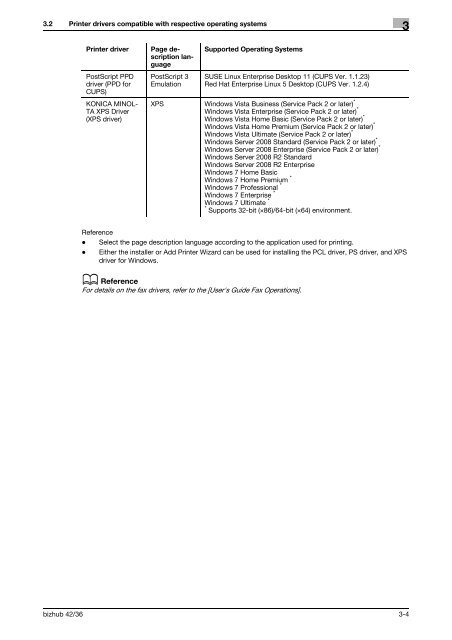

![User's Guide Print Operations [IC-208] - Konica Minolta](https://img.yumpu.com/17742233/1/184x260/users-guide-print-operations-ic-208-konica-minolta.jpg?quality=85)

![User's Guide [Network Administrator] - Konica Minolta](https://img.yumpu.com/17742212/1/184x260/users-guide-network-administrator-konica-minolta.jpg?quality=85)
![User's Guide [IC-206 Image Controller] - Konica Minolta](https://img.yumpu.com/17742141/1/184x260/users-guide-ic-206-image-controller-konica-minolta.jpg?quality=85)








