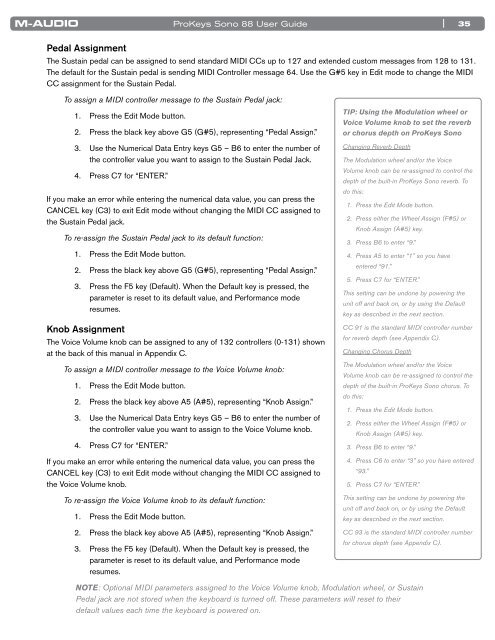ProKeys Sono 88 User Guide - M-Audio
ProKeys Sono 88 User Guide - M-Audio
ProKeys Sono 88 User Guide - M-Audio
Create successful ePaper yourself
Turn your PDF publications into a flip-book with our unique Google optimized e-Paper software.
Pedal Assignment<br />
<strong>ProKeys</strong> <strong>Sono</strong> <strong>88</strong> <strong>User</strong> <strong>Guide</strong><br />
| 35<br />
The Sustain pedal can be assigned to send standard MIDI CCs up to 127 and extended custom messages from 128 to 131 .<br />
The default for the Sustain pedal is sending MIDI Controller message 64 . Use the G#5 key in Edit mode to change the MIDI<br />
CC assignment for the Sustain Pedal .<br />
To assign a MIDI controller message to the Sustain Pedal jack:<br />
1 . Press the Edit Mode button .<br />
2 . Press the black key above G5 (G#5), representing “Pedal Assign .”<br />
3 . Use the Numerical Data Entry keys G5 – B6 to enter the number of<br />
the controller value you want to assign to the Sustain Pedal Jack .<br />
4 . Press C7 for “ENTER .”<br />
If you make an error while entering the numerical data value, you can press the<br />
CANCEL key (C3) to exit Edit mode without changing the MIDI CC assigned to<br />
the Sustain Pedal jack .<br />
To re-assign the Sustain Pedal jack to its default function:<br />
1 . Press the Edit Mode button .<br />
2 . Press the black key above G5 (G#5), representing “Pedal Assign .”<br />
3 . Press the F5 key (Default) . When the Default key is pressed, the<br />
parameter is reset to its default value, and Performance mode<br />
resumes .<br />
Knob Assignment<br />
The Voice Volume knob can be assigned to any of 132 controllers (0-131) shown<br />
at the back of this manual in Appendix C .<br />
To assign a MIDI controller message to the Voice Volume knob:<br />
1 . Press the Edit Mode button .<br />
2 . Press the black key above A5 (A#5), representing “Knob Assign .”<br />
3 . Use the Numerical Data Entry keys G5 – B6 to enter the number of<br />
the controller value you want to assign to the Voice Volume knob .<br />
4 . Press C7 for “ENTER .”<br />
If you make an error while entering the numerical data value, you can press the<br />
CANCEL key (C3) to exit Edit mode without changing the MIDI CC assigned to<br />
the Voice Volume knob .<br />
To re-assign the Voice Volume knob to its default function:<br />
1 . Press the Edit Mode button .<br />
2 . Press the black key above A5 (A#5), representing “Knob Assign .”<br />
3 . Press the F5 key (Default) . When the Default key is pressed, the<br />
parameter is reset to its default value, and Performance mode<br />
resumes .<br />
TIP: Using the Modulation wheel or<br />
Voice Volume knob to set the reverb<br />
or chorus depth on <strong>ProKeys</strong> <strong>Sono</strong><br />
Changing Reverb Depth<br />
The Modulation wheel and/or the Voice<br />
Volume knob can be re-assigned to control the<br />
depth of the built-in <strong>ProKeys</strong> <strong>Sono</strong> reverb. To<br />
do this:<br />
1. Press the Edit Mode button.<br />
2. Press either the Wheel Assign (F#5) or<br />
Knob Assign (A#5) key.<br />
3. Press B6 to enter “9.”<br />
4. Press A5 to enter “1” so you have<br />
entered “91.”<br />
5. Press C7 for “ENTER.”<br />
This setting can be undone by powering the<br />
unit off and back on, or by using the Default<br />
key as described in the next section.<br />
CC 91 is the standard MIDI controller number<br />
for reverb depth (see Appendix C).<br />
Changing Chorus Depth<br />
The Modulation wheel and/or the Voice<br />
Volume knob can be re-assigned to control the<br />
depth of the built-in <strong>ProKeys</strong> <strong>Sono</strong> chorus. To<br />
do this:<br />
1. Press the Edit Mode button.<br />
2. Press either the Wheel Assign (F#5) or<br />
Knob Assign (A#5) key.<br />
3. Press B6 to enter “9.”<br />
4. Press C6 to enter “3” so you have entered<br />
“93.”<br />
5. Press C7 for “ENTER.”<br />
This setting can be undone by powering the<br />
unit off and back on, or by using the Default<br />
key as described in the next section.<br />
CC 93 is the standard MIDI controller number<br />
for chorus depth (see Appendix C).<br />
NOTE: Optional MIDI parameters assigned to the Voice Volume knob, Modulation wheel, or Sustain<br />
Pedal jack are not stored when the keyboard is turned off. These parameters will reset to their<br />
default values each time the keyboard is powered on.