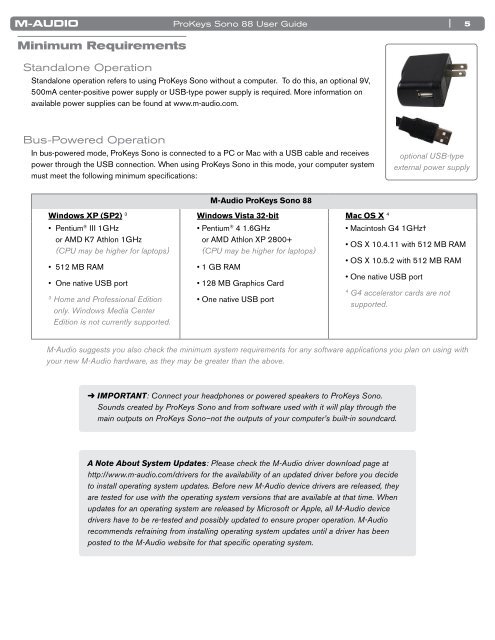ProKeys Sono 88 User Guide - M-Audio
ProKeys Sono 88 User Guide - M-Audio
ProKeys Sono 88 User Guide - M-Audio
You also want an ePaper? Increase the reach of your titles
YUMPU automatically turns print PDFs into web optimized ePapers that Google loves.
Minimum Requirements<br />
Standalone Operation<br />
<strong>ProKeys</strong> <strong>Sono</strong> <strong>88</strong> <strong>User</strong> <strong>Guide</strong><br />
Standalone operation refers to using <strong>ProKeys</strong> <strong>Sono</strong> without a computer . To do this, an optional 9V,<br />
500mA center-positive power supply or USB-type power supply is required . More information on<br />
available power supplies can be found at www .m-audio .com .<br />
Bus-Powered Operation<br />
In bus-powered mode, <strong>ProKeys</strong> <strong>Sono</strong> is connected to a PC or Mac with a USB cable and receives<br />
power through the USB connection . When using <strong>ProKeys</strong> <strong>Sono</strong> in this mode, your computer system<br />
must meet the following minimum specifications:<br />
M-<strong>Audio</strong> <strong>ProKeys</strong> <strong>Sono</strong> <strong>88</strong><br />
Windows XP (SP2) 3 Windows Vista 32-bit Mac OS X 4<br />
• Pentium ® III 1GHz<br />
or AMD K7 Athlon 1GHz<br />
(CPU may be higher for laptops)<br />
• 512 MB RAM<br />
• One native USB port<br />
3 Home and Professional Edition<br />
only. Windows Media Center<br />
Edition is not currently supported.<br />
• Pentium ® 4 1 .6GHz<br />
or AMD Athlon XP 2800+<br />
(CPU may be higher for laptops)<br />
• 1 GB RAM<br />
• 128 MB Graphics Card<br />
• One native USB port<br />
• Macintosh G4 1GHz†<br />
| 5<br />
• OS X 10.4.11 with 512 MB RAM<br />
• OS X 10.5.2 with 512 MB RAM<br />
• One native USB port<br />
4 G4 accelerator cards are not<br />
supported.<br />
M-<strong>Audio</strong> suggests you also check the minimum system requirements for any software applications you plan on using with<br />
your new M-<strong>Audio</strong> hardware, as they may be greater than the above.<br />
➜ IMPORTANT: Connect your headphones or powered speakers to <strong>ProKeys</strong> <strong>Sono</strong>.<br />
Sounds created by <strong>ProKeys</strong> <strong>Sono</strong> and from software used with it will play through the<br />
main outputs on <strong>ProKeys</strong> <strong>Sono</strong>–not the outputs of your computer’s built-in soundcard.<br />
A Note About System Updates: Please check the M-<strong>Audio</strong> driver download page at<br />
http://www.m-audio.com/drivers for the availability of an updated driver before you decide<br />
to install operating system updates. Before new M-<strong>Audio</strong> device drivers are released, they<br />
are tested for use with the operating system versions that are available at that time. When<br />
updates for an operating system are released by Microsoft or Apple, all M-<strong>Audio</strong> device<br />
drivers have to be re-tested and possibly updated to ensure proper operation. M-<strong>Audio</strong><br />
recommends refraining from installing operating system updates until a driver has been<br />
posted to the M-<strong>Audio</strong> website for that specific operating system.<br />
optional USB-type<br />
external power supply