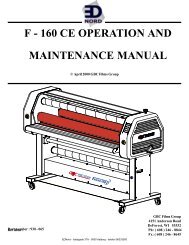Installing the Printer Driver - Ednord
Installing the Printer Driver - Ednord
Installing the Printer Driver - Ednord
Create successful ePaper yourself
Turn your PDF publications into a flip-book with our unique Google optimized e-Paper software.
<strong>Installing</strong> <strong>the</strong> <strong>Printer</strong> <strong>Driver</strong><br />
Note<br />
Do not use <strong>the</strong> “Found New Hardware” or “Add New Hardware” wizard<br />
to install <strong>the</strong> PagePro 1350W driver and utilities.<br />
<strong>Installing</strong> from <strong>the</strong> CD-ROM<br />
1 Insert <strong>the</strong> CD-ROM in <strong>the</strong> CD-ROM drive of your computer. The CD-ROM<br />
installer automatically starts.<br />
If not , browse with <strong>the</strong> Windows Explorer to <strong>the</strong> CD-ROM and double-click<br />
on setup.exe.<br />
2Follow <strong>the</strong> instructions on <strong>the</strong> screen.<br />
For a USB connection, select “USBxxx” as <strong>the</strong> printer port.<br />
For a Parallel connection, select “LPTx” as <strong>the</strong> printer port.<br />
<strong>Installing</strong> <strong>the</strong> <strong>Printer</strong> <strong>Driver</strong> 9<br />
EDNord - Istedgade 37A - 9000 Aalborg - telefon 96333500